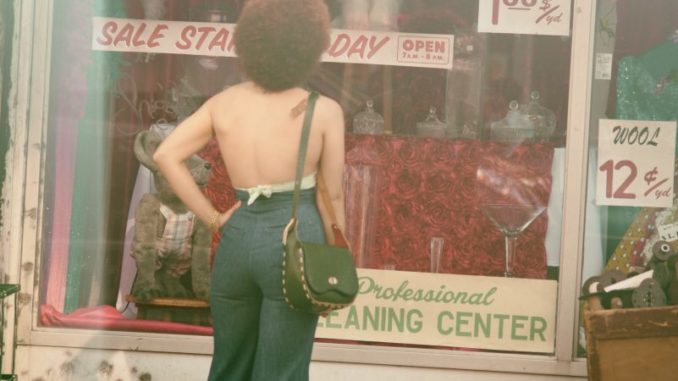
A few years ago, I’d published a post on Social Media Week, , which shared some of my favorite sites for stock images. Today, I’ll contribute a few digital marketing resources for you to consider.
Google My Business
It bears repeating, unless you’re a small business owner who is not interested in growing your brand, you need to have a website. Google My Business is a free resource that lets you manage how your business appears on Google Search and Maps. Business owners are able to supply information that can show up in a Google search, such as open hours, address, phone number, photos, business’s own website, Google user contributions, etc. Definitely a great starting point for local search engine optimization.
Webmaster Tools: Google Search Console & Bing Webmaster
Webmaster tools are useful resources that allows you to communicate and adjust many aspects of how search engines see your site, such as its external and internal links, check the keywords users typed to find your website, etc. It’ll even let you know if your site is infected with malware.
Google Analytics
There’s a saying that if you don’t know where you’re going… you won’t know when you get there. Google analytics is a web analytics service offered by Google that tracks and reports website traffic.
Raven Tool’s URL Builder
That e-mail marketing campaign you launched, how will you track it? Raven Tool’s URL builder quickly allows you to easily tag URLs with custom campaign variables like source, medium, and content so that in analytics you’ll know where the traffic came from and decide whether to reiterate… or in other words, “Pete and repeat.”
Hotjar
Hotjar works to help you understand your web and mobile site visitors. A great example of it usage is when you’re wondering, “Oh my God, are people really reading and interacting with my content? Like, OMG!” A heatmap implemented into the page can let you know how far along readers got… where they clicked, etc. From this information you can make informed decisions as to your next steps.
Segment
Segment is a customer data management and analytics solution that helps you make sense of customer data coming from multiple various sources.
Feedly
A favorite resource for content curation is Feedly, a news aggregate application for various web browsers and mobile devices. If you’re wondering, errr… content curation? In a nutshell, it’s gathering information relevant to a particular topic or area of interest, usually with the intention of adding value. Select the topics which interest you, and you’ll find tons of great reads. Additionally, if you’re a content creator… you can also submit your RSS feed.
Adobe Spark Post
Similar to Canva, Adobe’s Spark Post is a free online and mobile graphic design app lets you create graphics, web pages, and videos.
Google Docs
Having a tendency to be found lost in thought while hunched over my cellphone, Google Docs — which you can download for IOs or Android — lets you create, edit and share text documents in a fashion similar to Microsoft Word. But wait! There’s more! You’ll also find Google Sheets, Google Slides, and Google Forms for all your nerdy pleasures.
Evernote
What to say about Evernote? What not to say about Evernote? It can be your digital file cabinet, note-taking tool, daily journal, task or project management system, recipe-keeper, and more. For me, it’s an invaluable appendage… and the basic plan doesn’t cost a thing.
As a person who generally has 20+ browser tabs open at all times, reads a little much — and doesn’t always finish — Pocket lets me save articles (and videos) for later. You can tag them for easy accessibility later. “Sayonara multiple browser tabs,” I say. No wait. They’re still here.
Swarm
Swarm is a mobile app that allows users to share their locations with their friends and create a record of their experiences. I use this app daily, and it could be because it’s marketing but done quietly, unobtrusively. As a person who has a soft spot for small businesses and wanting to see them grow and prosper… it’s a great way quickly and easily check-in, add a photo, etc.
As a bonus, I’ve started a trial of Anders Pink — a content curation platform that lets you set up “briefings” or content stream based on your topics of interest — and really like what I’ve come across so far.
If you enjoyed this post, feel free to also read “” You can also contact me for a complimentary consult.
