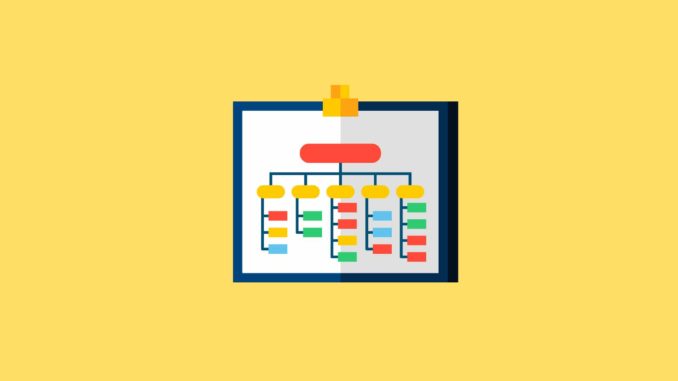
Looking for a new digital marketing tool? There are more than 7,000 to consider.
At least, that’s the number of tools listed on Scott Brinker’s 2019 Marketing Technology Landscape Supergraphic. That’s up from 6,800 in 2018, 2,000 in 2015, and 150 in 2011.
It’s impossible to evaluate 7,000 tools. It’s difficult enough just to read the names of the tools in a highly zoomed-in version of Brinker’s graphic. So how are you supposed to go about finding new digital marketing software?
Well, there are two solutions. You could ask for recommendations from other marketing experts, or you could narrow the field by looking only for tools that will help you achieve specific goals.
The good news: we’ve already done the legwork for you. We spoke with 25 marketing experts, mostly at marketing agencies, and asked them to tell us what tools they use to meet two main goals that most marketers share: generating more revenue and making operations more efficient.
Top Digital Marketing Software Tools
The Best Revenue-Generation Tools
Revenue generation tools help agencies offer new services or get more from existing services. Here are the tools our respondents are using to generate more revenue for their agencies.
1. PandaDoc
Best for rapid proposal creation and tracking
“Before adopting PandaDoc, we used Microsoft Word and HelloSign to create proposals,” says Revenue River’s Eric Pratt. “We switched for access to PandaDoc’s sales enablement capabilities.”
“Now, it’s is one of the most critical pieces of our technology ecosystem because it helps us drive every new sale. It also supports all existing clients, helping us plan, communicate, and get authorization for sprint plans.”
“Our close rates have skyrocketed. We’re expanding relationships with existing clients. We simply could not live without the ability to grow faster and healthier, and that’s the capability that PandaDoc has brought our agency.”
2. Ceros
Best for building interactive landing pages, ebooks, and infographics
“As an inbound marketing agency, we’re constantly creating infographics and conceiving out-of-the-norm ways to graphically display information on the websites we design for clients,” says Daniel Berry of Mojo Media Labs.
“Ceros gives our team a leg up over competitors with a powerful—yet highly intuitive—tool to design interactive graphics that present users with a more engaging way to consume content.”
“Ceros brings a wow factor to our work that makes people—including our clients—want to click and explore, something that doesn’t always happen in a PDF. Not only do clients love the Ceros tool, but our designers picked it up with ease.”
Best for rapid ebook creation
“We used to have a long process of content research, creation, design, revisions, etc.,” says Andrew Brockenbush of Beefy Marketing. “Using Beacon, that has now been streamlined to allow anyone on our team to design a lead magnet for our clients.”
“Beacon has well-designed templates to choose from, you can customize colors, layout, etc., and it makes it way easier for our copywriters to put together the entire lead magnet. This speeds up the launch process and saves us money.”
“These are the most important features:”
4. Calendly
Best for making it easy for prospects to book meetings
“Before Calendly, we were sending back and forth emails with prospects to schedule calls,” says James Carbary of Sweet Fish Media. “Calendly saves us hours of back-and-forth communications to find a day/time that works for sales calls, podcast interviews, and other types of phone meetings.”
Best for HubSpot users who need a way to quickly schedule meetings
“Before we started using HubSpot Meetings, we were using Calendly,” says Brand Builder Solutions’ Joe Jerome. “HubSpot Meetings is so much more user-friendly, and all-in-one is a really important thing for our company.”
“HubSpot makes round-robin and team booking very easy. It sends out notifications for the meetings and includes our Zoom conference information. The reminder HubSpot sends from the calendar link also has the CRM record attached, so it’s very easy to see where we were in the conversation before we meet.”
“Arranging calendars can be a real pain. And this has accelerated our sales process and our operations to a greater extent than most things.”
“Our clients like it, and so do our prospects. I reserve all day Wednesday and Thursday for ‘talk’ time with anyone outside our organization. I wouldn’t be able to manage my time this way without HubSpot Meetings.”
“HubSpot Sales is a justifiable buy just for the calendar alone. It does so much more. Anyone on our team who needs to coordinate with someone outside of our team has HubSpot Sales Pro for the Meetings feature. This means trainers, project managers, recruiting, and sales.”
“We even use it for developers since our developers work one-on-one with our agency partners. We don’t gate our team from the world.”
“This tool has allowed us to be a very different solution in a very competitive space. Our clients come to us for the ‘experience,’ and this tool is one of many that supports a great experience.”
Best for a real-time view of your sales pipeline
“HubSpot’s CRM and Sales Hub tools provide us with a real-time view of who is really interested in our content, helps us understand their needs, and lets us know when a prospect/customer is ready to talk,” says Erik MacPherson of TMC Digital Media.
“Bottom line: it provides us the critical marketing and sales data we need to grow effectively and efficiently.”
Editor’s note: Want an easy way to share pipeline and performance data agency-wide? Grab this free HubSpot CRM dashboard and share it with your team in just a few clicks, embed it on an internal website, or share it on a screen in the breakroom.
Best all-in-one tool for tracking the top of your funnel
“Before HubSpot, we used Pardot and Marketo,” says Amanda Nielsen of New Breed. “Those tools just didn’t provide the same type of customer experience we get with HubSpot. HubSpot is a lot more comprehensive and just generally more user-friendly.”
“We are a HubSpot Diamond Partner, so we kind of live by HubSpot. Aside from that, it is hands down the most valuable tool we use. It stores pretty much every piece of data from our marketing and sales teams and provides insights on the most essential metrics alongside the tools needed to improve them.”
“The most important thing HubSpot does for New Breed is host our website. Our website on the HubSpot CMS allows us to generate highly qualified traffic and host our most important content. It’s our most valuable asset without a doubt,” Nielsen says.
Romy Fuchs of NetPress GmbH says that the most valuable feature of HubSpot is that it replaces multiple tools. “It allows us to do everything from creating a website page to sending email newsletters and scheduling our social media posts. We could eliminate many other third-party tools we’re using and paying for.”
TMC Digital Media’s Chad Stamm agrees: “HubSpot replaced many tools. It allows us to do everything we need to do in a single place while demonstrating value to our clients.”
And Nextiny’s Gabriel Marguglio says, “HubSpot gave us a structured platform to run our marketing and sales efforts—not only to generate success for our customers but also prove it.”
“Once we were able to prove success by showing the return on investment (ROI) to our clients, upselling and offering additional services to drive growth became easier processes,” Marguglio says.
Best for customizing email send times to every contact on your list
“Using Seventh Sense, we can seamlessly integrate data from HubSpot to improve email engagement rates and marketing automation results, which leads to increased leads and customers for our clients,” says Elyse Flynn Meyer of Prism Global Marketing.
“This is critical because it allows us to continue innovating and driving results for our clients.”
Editor’s note: Seventh Sense users can grab this free Seventh Sense + HubSpot Email Marketing Source dashboard for a shareable, consolidated view of key email marketing performance indicators like opens, deliveries, bounces, leads, and customers.
Best free solution for all of your website analytics needs
“We previously relied only on HubSpot analytics data, but we’ve found that Google Analytics adds indispensable additional data to the mix,” says Jonathon Stanis of Weidert Group.
“Google Analytics is important because it helps us determine what pages are causing issues on our site, what pages drive the most traffic, and how most users are flowing between all of our different pages.”
Best for easy SEO analysis
“We still use Google and HubSpot keyword tools, but Moz Pro helps us to better target keywords,” says Kelly Jackson of Pyxis Growth Partners.
“After we research potential keywords in Moz Keyword Explorer, we add each keyword to a client campaign and monitor progress. The campaign tracks domain authority, search visibility, and rankings and provides optimization insights.”
Best for running professional, high-quality video calls
“Skype (and Slack) help us communicate internally and with clients and prospects,” says Johan Vandecasteele of leadstreet. “It is our main tool for chatting and video. The simplicity of using it is what makes it so good—even if it sometimes drains your internet line.”
“Extra tip: if your contacts don’t have Skype, try using appear.in.”
12. Ahrefs
Best for deep diving into all of your SEO metrics
“Before using Ahrefs, we used SEMrush, BuzzSumo, and various free keyword tools,” says Sam Zastrow of Madison Marketing Group. “But Ahrefs has the richest and most helpful set of keyword data that we’ve seen.”
“It’s domain-based link, keyword, and traffic reports are super helpful for sales prospecting and calls, and the content reports help us research top-performing content for blog posts.”
Editor’s note: Tracking SEO projects for multiple clients in Ahrefs? Grab this free Ahrefs Project Overview dashboard to quickly see how your optimization efforts are performing for all of your clients in a single view.
13. BuzzStream
Best for keeping track of influencer outreach
“I used to track all my outreach with excel spreadsheets, and even though it was useful (and free), it took a long time to update and keep track of my conversations,” says Jonathan Nuñez of John’s IMSecrets.
“Now, I don’t have to worry about that. BuzzStream does that for me automatically so I can focus on what’s important to my business: building relationships and content promotion.”
14. Aiva
Best for conversion optimization
“We previously had to involve our whole team in order to optimize conversions for on-site campaigns via multivariate testing,” says Kei Matsuyama of digitalrush. “This tended to be cost-prohibitive for our smaller business clients.”
“We love Aiva because its AI platform makes our lives easier by helping streamline the conversion optimization process.”
“The campaign builder allows us to target, test, and optimize specific on-site content based on user behavior. We can essentially retarget and customize the experience over different devices at little cost to our smaller business clients.”
Best for turning your Gmail account into a personal CRM
“Right Inbox’s email reminder feature saves me time by sending me an email reminding me who I need to follow-up with,” says Sujan Patel of Webprofits. “Before, I used to manually add reminders in my Google Calendar to follow up with someone. Now I get an email straight into my account.”
“It allows you to schedule emails to be sent later, set email reminders so you don’t lose track of important conversations, and save yourself some time with the recurring emails feature. It increases my email productivity and saves me several hours a week, which allows me to spend more time on other areas of the agency.”
16. Drip
Best complete marketing automation and CRM tool
“Drip amplifies everything for our clients,” says Carly Driscoll of TWIO Brand. “It helps aggregate and deliver relevant and personalized content across multiple channels—uisng triggered marketing automations—that converts lookers into buyers.”
“With key customer data insights, we are able to collaboratively optimize a web store, helping our clients achieve business goals while exceeding their expectations.”
The Best Software for Improving Operational Efficiency
Operations efficiency tools help agencies eliminate roadblocks and get campaigns out of the door for clients faster and more cost-effectively. Here are the tools our respondents are using to streamline their agencies’ operations.
17. Loom
Best for quickly creating and sending screen recordings
“Loom makes our day-to-day work so much easier,” says Matt Lee of Adhere Creative. “Sometimes, we need to show our clients—or each other internally—how to do something inside of an application. Loom makes this easier by recording a screen capture with a front-facing camera and audio.”
“These quick videos help us tremendously with collaboration and training.”
18. Grammarly
Best for avoiding grammar and spelling mistakes
“I do a ton of writing in my role at Weidert Group,” says Jessica Janda. “Whether it’s for social media, emails, LinkedIn messages, blog posts, or advanced content, this tool allows me to get my thoughts down and then go back and make sure I didn’t miss any grammar mistakes! It has saved me from heartache numerous times.”
19. Samepage
Best for easily tracking projects for the whole team
“We used multiple tools before we switched to Samepage: Teamwork, Trello, Timefox, Basecamp, Mavenlink, Asana,” says Cody Goolsby of OverGo Studio. “All of these were missing a few elements that we wanted, which is why we kept switching.”
“Sometimes it was because it didn’t have templates. Sometimes it was because we wanted a calendar. Sometimes it was because it didn’t allow repeating tasks. Sometimes it was too complicated. And sometimes it just wasn’t advanced enough.”
“Samepage controls our complete project management. It gives us a clear view of outstanding projects and allows us to organize them in any way we desire. It is also a great place for us to collaborate with team members in the same area.”
“We can create repeating tasks for team members, layout calendar events, store all meeting and client notes, create templates for future tasks, and review project statuses.”
Best for handling complex project management scenarios
“We used Basecamp 2 before switching to Teamwork,” says Amber Callan of Leap Clixx. “From recurring tasks to reporting features to deadlines, we saw an opportunity to do more with the features and the integrations that Teamwork has.”
“With the complex workings of an agency, we couldn’t live without setting up complex task logic (repeating tasks automatically, assigning multiple people to complete a task, task dependencies), creating milestones for important dates, and time tracking for accurate client billing.”
“In addition to the typical project management features like being able to see which tasks are ahead/behind, keeping all project messages in one place, and organizing all our important documents, Teamwork helps us manage how we’re using other tools and how we’re managing our time for peak performance,” Callan says.
Lloyd Silver of Crush My Market also recommends Teamwork: “We’ve been able to flesh out the processes for each of our deliverables in great detail for the management of our internal team and outsourcers. We rarely send emails as we manage most of our project-specific communication within the platform.”
“Our clients now have increased confidence and a better understanding of everything we do for them,” Silver says.
And the final recommendation for Teamwork came from Chris Vendilli of ProFromGO Internet Marketing who says, “It helps us keep promises to clients and document where we are winning and losing from an estimation/budgeting standpoint.”
21. Jira
Best for agile project management
“We use Jira to support agile project management for all of our internal and client marketing projects,” says Bill Peatman of Alaniz Marketing. “I love it because it helps us break down projects into the smallest elements and assign them to a team member with a deadline.”
“We set up a plan each week, everyone knows what they are accountable for, and we review results at the end of the week. It makes it very clear where improvement is needed.”
“Project management is critical for marketing agencies. We have multiple teams working on multiple projects, and with the Jira/agile solution, we always know the status of every task and every project, and there is clear ownership of every detail,” Peatman says.
IMPACT’s Ramona Sukhraj also recommends Jira. “Aside from HubSpot, Jira is the hub of all activity in our organization, regardless of team, position, or seniority.”
“While at a high-level, it may seem like just a fancy to-do list, it’s become so much more than that. Jira gives everyone full transparency into their peers’ work. It what keeps us all on the same page, allowing anyone to evaluate workloads, project progress, capacity, and overall productivity.”
Editor’s note: Want an easy way to track progress by both project and team members? Grab this free Jira Software dashboard for an overall view of issues by status, completed work by projects, and completed work by team member.
Best communication and collaboration tools package for small businesses
“G Suite replaced several tools for us: Outlook, Exchange, Word, Excel, and a variety of storage products and teleconferencing tools,” says Chris Hokansson of One Red Bird Marketing.
“As a small agency, we need to be as efficient as possible when delivering services and working internally. With GSuite, we can work from anywhere and still easily collaborate on documents, spreadsheets, and presentations.”
“Email isn’t trendy or fashionable, but it still is the primary method we use to communicate with each other and our customers. Knowing our mail is secure and always available is something we couldn’t live without,” Hokansson says.
Amara Omoregie of AmaraReps also recommends G Suite: “It helps me keep all of my communications straight. It integrates with the majority of the tools out there, so it eliminates redundancy. I can log in to most tools with it as well, so I don’t need to remember passwords.”
23. Slack
Best for simplifying communications
“We started using Slack a few years ago because it was lightweight, had a freemium version, and integrated well across all of our devices,” says Trish Lessard of media junction. “It’s how we communicate now, whether it be with our partners, clients, or internal team members.”
“We have so many integrations that help us automate many tasks. It is a powerful tool that everyone on our team adopted. To me, that’s a win.”
Best for building content in collaboration with clients
“When we needed to collect content from clients previously, we would create a template using a Google doc and then email the document to the client,” says Brendon Macdonald of Yello Veedub.
“We’d ask them to fill in the blanks, but we’d have to set hundreds of tasks for ourselves to make sure each document got filled out. Then we’d email them again, and again, and again. Multiply that by a bunch of clients. We were pulling our hair out.”
“With Content Snare, we don’t have to set tasks, organize Google docs, or send endless emails. It’s a very simple but very useful tool. It removes the need for us to track or remind our clients to send us their content because the system auto-notifies us and the client.”
“It provides us with the ability to create templates for different types of content requests. For website projects, the Content Snare interface actually looks like their website, mirroring the navigation of the site, so it’s easy for the client to see what we need to collect.”
“We can also limit the number of characters needed for certain content requests so that clients don’t just do a data dump on certain sections, which helps us avoid more sifting and distilling work on our side.”
“We are also experimenting with using it for getting content for other types of projects like blog posts, ad copy, ebooks, and long-form content for pillar pages.”
Build a More Profitable Agency with the Right Digital Marketing Software
You may be hesitant to remove old technology that your entire agency uses, but keep in mind that the stakes are significant. Client-side marketers feel that technical and data capabilities are two out of the top three areas where digital marketing agencies fall short.
And if you want to ensure a successful rollout of a new technology, you may want to try a tool with an Agency Partner Program. These companies have specific staff to help agencies succeed, from co-marketing agreements to sales commissions to implementation training.
Originally published in March 2018, this post has been updated to make sure all of the tools are still available and with updated screenshots of each recommended tool.
