
Digital marketing is a big field. There are a lot of different sub-strategies and sub-processes that make it up, such as content marketing, affiliate marketing, email marketing, and so on.
Since there are so many tasks and activities involved in digital marketing, experts and businesses have to take help from different tools. For example, to write content, word processors like Word and Docs have to be used. The same goes for tasks such as keyword research and content optimization.
In this post, we’re going to be looking at five such online tools that you can use for your digital marketing needs.
Best Online Tools for Digital Marketing
1. Ahrefs
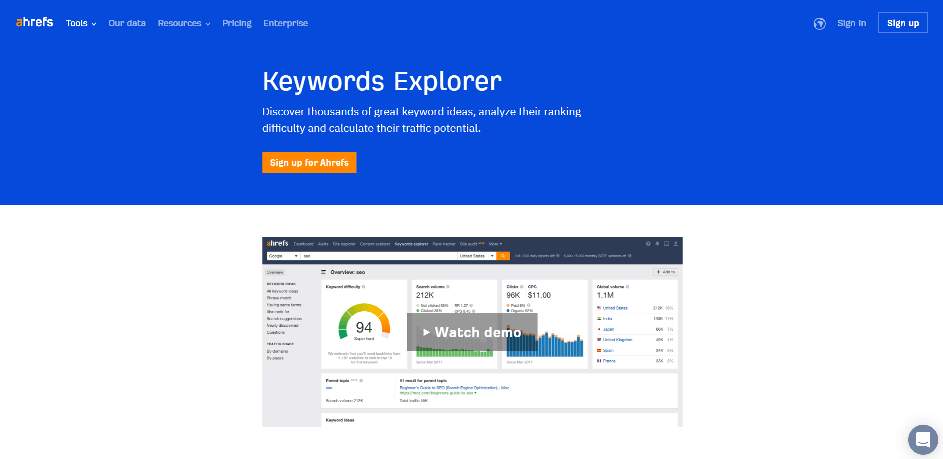
Nowadays, one of the biggest elements in digital marketing is SEO. By optimizing their websites for search engines, brands and businesses are able to attract large amounts of traffic and build leads.
And one of the preliminary steps for SEO is keyword research. This step involves finding and filtering keywords to include in your campaign. There are literally billions of keywords that are used by online users. During the keyword research phase, these billions of keywords are scoured and searched to shortlist only a handful.
Ahrefs is a popular online platform that helps SEO specialists and marketing experts with keyword research (as well as a range of other tasks). We’re only going to be focusing on their ‘Keywords Explorer’ tool for now. Discussing all of them here would take up a lot of time and space so…let’s leave that for another post.
Using the Keywords Explorer is simple and easy enough. You just have to enter your keyword into the given space and then click on the ‘Search’ button. The tool will give you useful details such as the ranking difficulty, search volume, clicks, CPC, and volume by country.
You can also get more ideas about your entered keyword i.e., long-tail LSIs and short-tail variants. And this is basically the part that makes it so useful for keyword research. You can start off with a focus keyword, and end up with hundreds of useful suggestions along with their search volumes and ranking difficulties.
Features:
- Comes with a range of useful tools for SEO analytics
- Available online – no downloads needed
- Keywords Explorer tool helps find necessary metrics for individual keywords as well as thousands of keyword suggestions
- Covers 10 different search engine
Pricing:
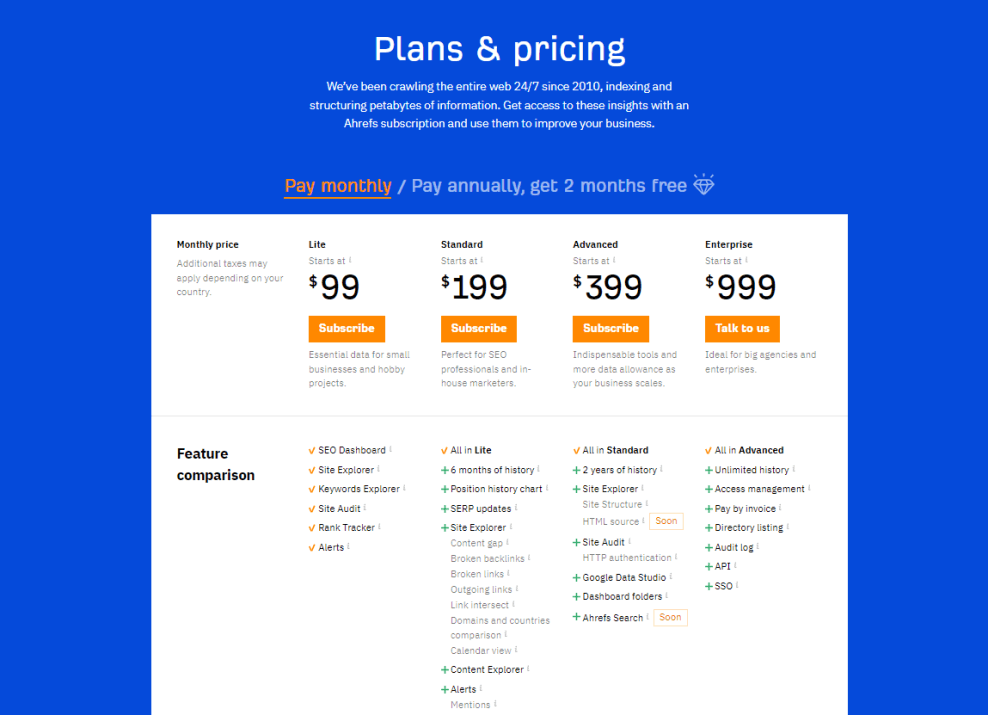
2. Check-Plagiarism
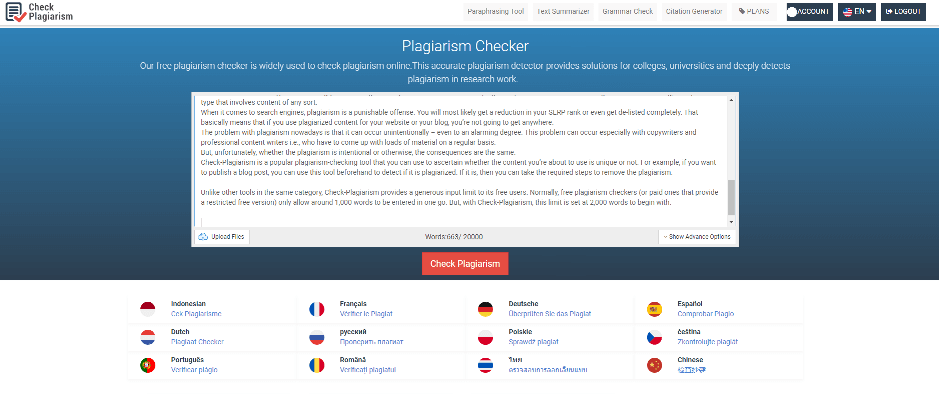
Before we start discussing this tool, it’s somewhat necessary to understand plagiarism itself.
It doesn’t matter which type of marketing you’re looking to do – you can’t afford to commit plagiarism, whether it’s email marketing or content marketing, or any other type that involves content of any sort.
When it comes to search engines, plagiarism is a punishable offense. You will most likely get a reduction in your SERP rank or even get de-listed completely. That basically means that if you use plagiarized content for your website or your blog, you’re not going to get anywhere.
The problem with plagiarism nowadays is that it can occur unintentionally – even to an alarming degree. This problem can occur especially with copywriters and professional content writers i.e., who have to come up with loads of material on a regular basis.
But, unfortunately, whether the plagiarism is intentional or otherwise, the consequences are the same.
Check-Plagiarism is a popular plagiarism-checking tool that you can use to ascertain whether the content you’re about to use is unique or not. For example, if you want to publish a blog post, you can use this tool beforehand to detect if it is plagiarized. If it is, then you can take the required steps to remove the plagiarism.
Unlike other tools in the same category, Check-Plagiarism provides a generous input limit to its free users. Normally, free plagiarism checkers (or paid ones that provide a restricted free version) only allow around 1,000 words to be entered in one go. But, with Check-Plagiarism, this limit is set at 2,000 words, to begin with.
The actual checking process of this tool is also very accurate and reliable. It is ranked among the top plagiarism checkers available nowadays, which is ample testimony to the quality of the results it provides.
There are a number of useful features that you can enjoy with Check-Plagiarism. Some of them include.
Features:
- Supports file uploads
- The ‘Exclude URL’ option allows you to keep a specific domain from being included in the check
- Available in more than 10 different languages
- Shows matched URLs in the report section
- Also provides keyword density in the given content (not really related to plagiarism checking, but it is a good plus)
- Sentence-wise breakdown allows easy visualization of copied and unique parts
Pricing:

3. Yoast Content Analyzer
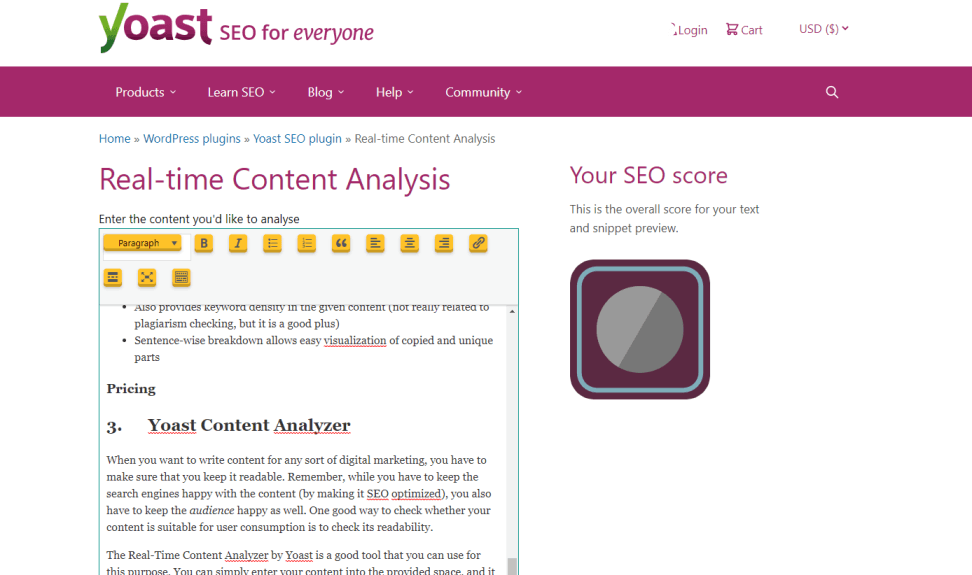
When you want to write content for any sort of digital marketing, you have to make sure that you keep it readable. Remember, while you have to keep the search engines happy with the content (by making it SEO optimized), you also have to keep the audience happy as well. One good way to check whether your content is suitable for user consumption is to check its readability.
The Real-Time Content Analyzer by Yoast is a good tool that you can use for this purpose. You can simply enter your content into the provided space, and it will start the checking process in real-time. You’ll be able to see the ‘SEO Assessments’ of your content i.e., whether it contains a focus keyword, meta description, outbound, and inbound links, and so on.
Other than the SEO assessments, you can also get some ‘Content Assessments’ that let you know about the following metrics in the input text:
- Score in the Flesch Reading Ease Test
- Passive voice
- Transition words
- Number of sentences with more than 20 words
- And so on.
If you correct and fix the readability issues pointed out by the tool, you’ll be able to make your content easier to read for your audience.
Features:
- Free to use
- In-built text editing and formatting options
- Real-time working
- Colored SEO score for easy visualization
Pricing:
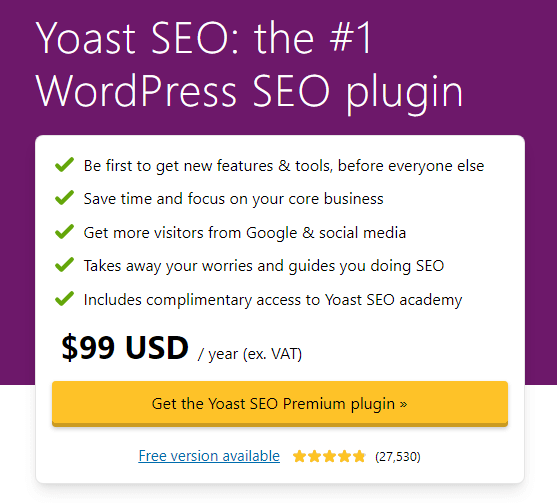
4. Prepostseo
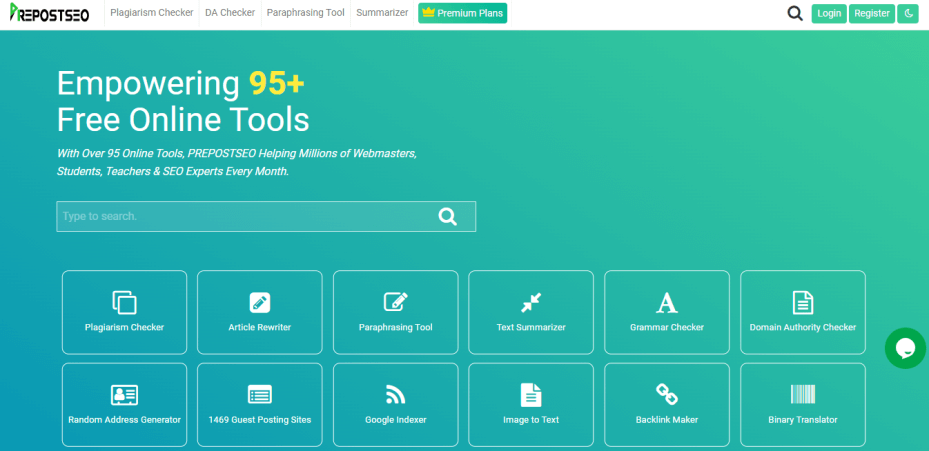
Prepostseo is an online platform that comes with more than 90 different tools and utilities. Among others, it comes with a plagiarism checker, grammar checker, DA PA checker and many more.
You can use this platform if you want to start a content marketing strategy. For one, if you want to start a blog on your website, you can use the plagiarism checker to find if your content is plagiarized or not. If it is, you can remove the copied parts to make sure that you don’t get hit by a penalty from the search engines.
Similarly, you can use the grammar checking tool to ensure that your content is grammatically perfect for using in different types of marketing strategies. Regardless of whether you want to start an email campaign or a newsletter, you have to find and remove the grammatical errors to maintain the quality of your content.
If you want to work on your site’s SEO by building your backlink profile, you can use the DA checker to find authoritative websites for publishing guest posts. There is a lot you can do with this platform.
Features:
- Comes with more than 90 different tools
- All tools are free to start
- Comes with affordable pricing plans
- Has an advanced and reliable plagiarism checker
Pricing:
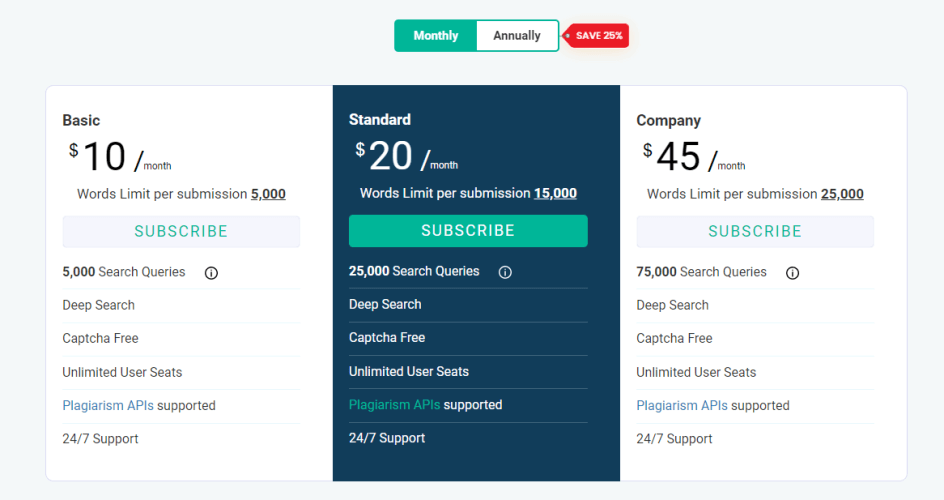
5. Canva
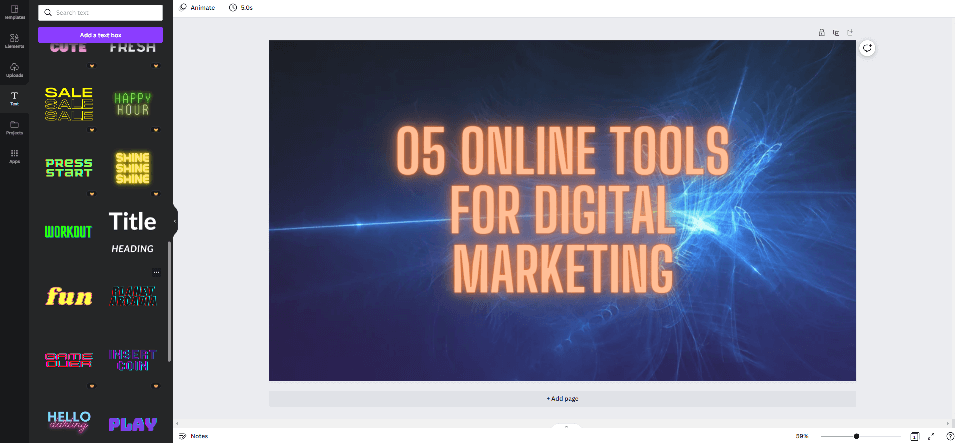
Visuals and graphics are used in a lot of digital marketing strategies and techniques. Whether you want to start a blog or an email marketing campaign, you will need visuals of one sort or the other.
Canva is a popular tool that can help you in this department. You can start using it for free, and buy a paid plan later on if you want to enhance usability.
One of the best things about Canva is that it is quite easy to use. Unlike other graphic designing tools, you don’t need to have an advanced set of skills and know-how to use Canva. It has a simple drag-and-drop interface that you can use to adjust pictures, symbols, icons, and text on the canvas.
If you want to import any images to the canvas, you can simply copy-paste them directly without a lot of hassle. This feature can be very useful if you ever want to work on your own files and make custom visuals.
Features:
- Free to start
- Supports file uploads and downloads
- Free library of icons and symbols
- Templates available
- Easy sharing options
Pricing:
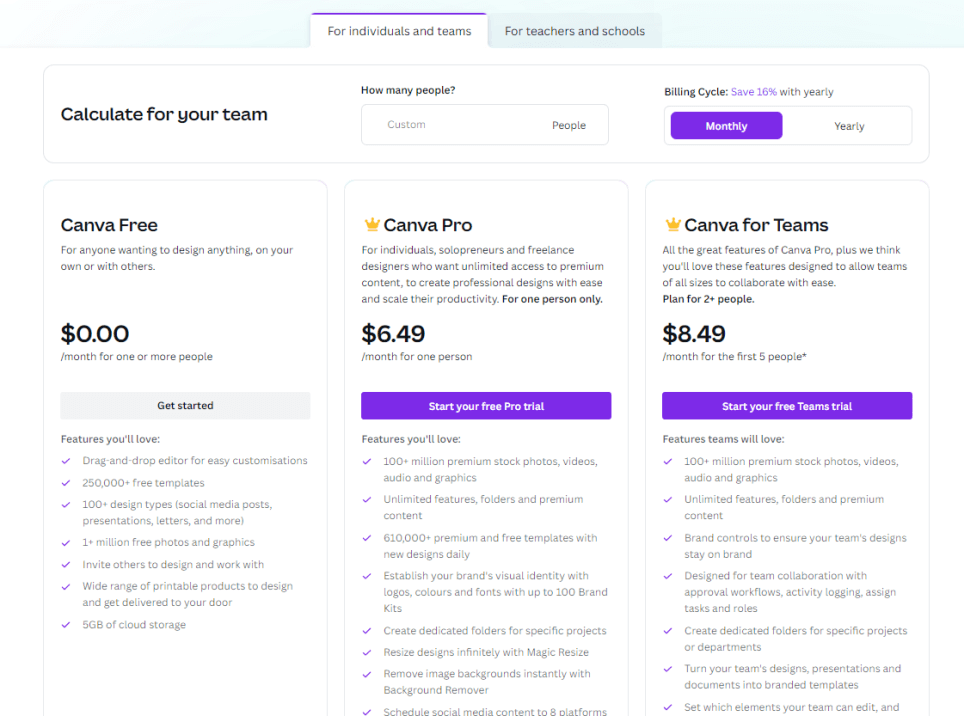
Conclusion
There is a lot that you have to do in digital marketing. The tools that we’ve mentioned in the list above are for the very basic needs and requirements that you can face during the course of your campaign.
For improving and polishing your strategy, there are a lot of other tools and utilities that you will need as well. But, if you’re just beginning, the five tools mentioned above can be a good place for you to start.
The post 5 Online Tools for Digital Marketing appeared first on TechsInfo.

Leave a Reply