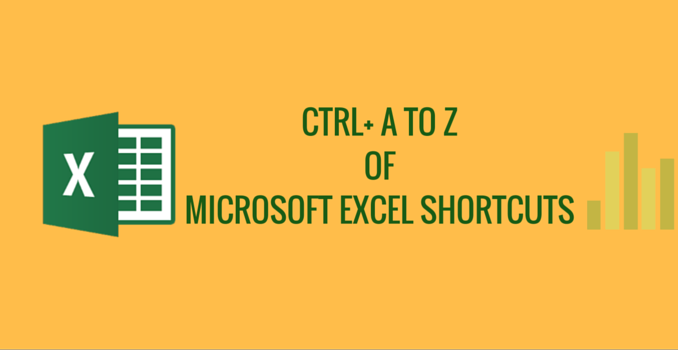
Almost everyone knows about the excel shortcuts, but few of us use them.
Humans are the master of procrastination. We always try to be in our comfort zone, but we don’t know that our success lies out of our comfort zone.
We know that we can increase our productivity by learning these short keys; however, we love to move the mouse cursor on every corner of the screen.
Big data is the next thing in digital marketing. And if you have calculated that most of the time we spend to analyze the data on business intelligence platforms, social campaigns, estimation and post campaign reports.
Luckily, we have Microsoft excel, one of the best tool available in the market to analyze your data to the deepest level of understanding. However, if you want to multiply your productivity and to get work done in best possible time, then you have to memorize these excel shortcut keys.
It’s a bit difficult memorize all of them but at least you can keep practicing those keys that are frequently used in your routine.
Ctrl+A
If you want to copy or cut the entire sheet, so no need to move your arrow from top to bottom. You can simply press Ctrl+A and the entire sheet will be selected.
Ctrl+B
If you want to highlight the selected cell by making it bold, Ctrl+B is the right option for you. You can bold or unbold the text by this excel shortcut key.
Ctrl+C
Want to copy the content in same sheet or other? Ctrl+C does that for you.
Ctrl+D
Do you want to copy the content of the selected cell in the following cell? Simply select and copy the cell and drag your mouse down, and press Ctrl+D and all the content of the selected cell will be copied in the following cell.
Ctrl+F
Want to replace the text? Press Ctrl+F and it will open the dialogue box and then you can find the desired word and replace it.
Ctrl+G
It opens the dialogue box. You can do the same function with F5 as well.
Ctrl+H
Want to replace the content of your sheet with something else? Press Ctrl+H and it will open the find and replace dialogue box.
Ctrl+I
Want to highlight or notify the content? Press Ctrl+I and it will apply or remove the italic formatting.
Ctrl+K
Do you want to insert a hyperlink or modify the existing link, Ctrl+K doest that for you.
Ctrl+N
It creates the new blank sheet within the same workbook.
Ctrl+O
Want to open a new document? Ctrl + O doest that for you.
Ctrl+P
It’s a shortcut key for document printing.
Ctrl+R
This is the similar function to Ctrl+D, the only difference is it works only right and left, while Ctrl+D works with the following cell.
Ctrl+S
It saves your work that you have done on the site.
Want to create the table? Ctrl+T will open the create table dialogue box.
Ctrl+U
This key applies or removes the underline formatting.
Ctrl+V
Want to paste something on the sheet? do it with Ctrl+V
It closes your selected work window.
Ctrl+x
Cut any content from your sheet and paste anywhere you want.
Ctrl+Y
It repeats the last command (depends on the possibility of the function)
Ctrl+Z
Mistakenly did something, luckily excel has the key Ctrl+Z to undo what you have done.
