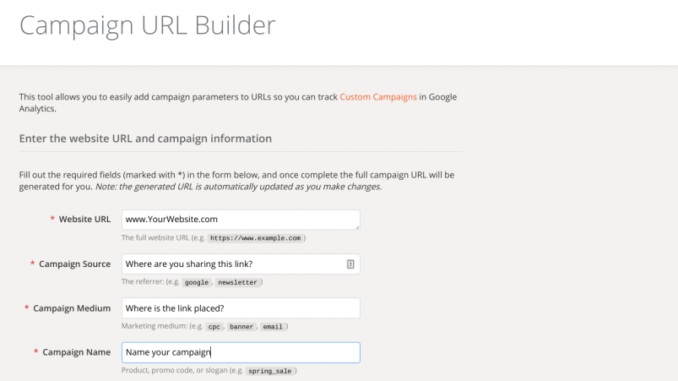
As we eagerly count down the last few days until Thanksgiving, the Industry Dive marketing team is practicing our own form of thanks-giving.
Just like that one family member that forces you every year to go around the table and say what you’re all thankful for, I asked our team to go around and share their favorite marketing tools. “What digital marketing tools are you most thankful for this year?”
And while we could make a long list of tools we use every day, I was more curious to know which tools the team could not live without. Here is a list of marketing tools we are most thankful for this year:
- Grammarly
- Moz
- Google Campaign Builder
- Google’s Data Studio
- LinkedIn Sales Navigator for Gmail
- Slack
- Canva
- Unsplash
- Zest
I loved writing this post because you can pretty much find a tool for every job function. Every person on our marketing team plays a different role and serves a different purpose — each equally as important as the other. This collection of tools resembles just that. Keep reading to see how each of these tools plays a role in assisting our marketing team function at its best.
Grammarly
As far as I know, Grammarly is the best writer-checking tool in the game. Since I installed this app a few years ago, I cannot imagine how else I would get through a workday without this plug-in catching every spelling and grammar mistake I make.
Industry Dive’s VP of Marketing, Robin Re says, “I’m thankful for the Grammarly plug-in. Not only does it catch any typos in my marketing copy and external-facing emails, but now, thanks to the Tone Detector [beta], it gives me a sense of how my email might come across. Which as any marketer knows… the HOW you’re saying something is just as important as the WHAT. I can sometimes wander into ‘formal’ tone and sound robot-like, so this is a nice nudge to lighten it up.”
This tool will help improve your marketing copy, edit your emails and generally calm your anxiety about missing a small grammatical error in your writing. I highly recommend installing this app if your job requires you to write regularly.
Moz is another tool to be thankful for, especially if you manage SEO for your website.
Marketing Coordinator, Olivia Iurillo says, “I’m most thankful for Moz’s keyword explorer, which we use for SEO. When our editorial team asks for help with headlines or is curious about what our target audience may be searching for, I use the keyword explorer in tandem with SERP analysis to try and determine what keywords will boost organic search traffic.”
Savannah Smith, Marketing Campaign Specialist, is thankful for the time saved by this tool.
“It sounds simple, but I’m thankful for the Google Campaign URL Builder. We manage 40+ campaigns in a given week, and being able to quickly create UTM codes to track performance across different sources and mediums is such a time saver.”
Building your campaign tracking links could not be easier with this tool.
Google’s Data Studio has endless tracking capabilities. It’s great if you have someone on your team who knows the ins and outs of the system to help you customize reports to show you exactly what you need to measure. Our entire team uses these reports for various different reasons.
As the Director of Lead Gen, Malinda Gather spends a lot of time working in Google’s Data Studio.
“I’m thankful for Google’s Data Studio. The number and types of reports you can create are endless, but I primarily use the tool to track landing page performance by campaign and placement. This allows my team to quickly pivot our promotional and copy strategy if the report indicates our current promotion isn’t resonating. It’s also an easy way to track our most successful promotions.”

I, on the other hand, use Google’s Data Studio to track contributor content performance. Luckily, I have Jackie (our data analyst) to help build reports like this for me.

When it comes to marketing data analytics, I don’t know a better tool.
LinkedIn Sales Navigator for Gmail
Wondering if you have the right person in your “to” line of your Gmail email? Or how you might be connected professionally? For those of you who email with people you don’t know regularly, you will love this plug-in. You can learn a lot more about the person on the other end of that email thread when their LinkedIn profile (including degree of connection and LinkedIn group membership) pops up on the side of your Gmail inbox.
Marketing Campaign Corodinator, Sammy Srinivasan, loves this tool.“I’m thankful for the LinkedIn email plug-in. It tells me more about the prospects/leads that I come across and it makes it far more efficient to see if that person is a fit for our campaign.”
Matching a recipient to their LinkedIn profile helps provide more context to the conversation, and of course helps humanize it a bit with a smiling face if they have a profile picture.
Slack
There are so many different chat tools to choose from these days. From one-on-one chats to larger group collaborations, Slack is the perfect tool to help improve company-wide communication.
This is a tool we are all thankful for. Our team has a private channel where we share ideas, ask questions and just chat throughout the workday. On the Slack website, they offer helpful tips for in-app collaborations and other various ways to utilize this tool to boost work-productivity (including polls, calendar reminders, and project management notifications).
Sr. Data Analyst, Jackie McCartney, thinks Slack makes work more fun.

The tool I am most thankful for is Canva. Although my go-to tool for designing social media graphics is Photoshop and InDesign by Adobe, I absolutely love having Canva around for creating quick, on-the-go graphics.
The Adobe apps are the most robust design tools you can find on the market and are perfect for people trained in graphic design; but for everyone else, Canva offers a large variety of templates for all your marketing needs. You don’t need to remember all the optimal social media graphic sizes because Canva has everything pre-set for you. They’ve also updated their system so you can share your work with others, offering another great resource for team-collaboration.
The real selling point for me is that you can use Canva on any computer by just opening up your web-browser, going to the site and signing in. Adobe apps work best on Apple computers, so I rely heavily on Canva for my graphics when I’m traveling or working from home.
Unsplash
Megan Gavin, Director of Audience Growth Marketing, manages the majority of our social media ads, so she knows everything that goes into creating the perfect ad.
“A picture is worth a thousand words,” says Meg. “It’s especially important when you’re limited to a few lines of text in your paid social posts. Unsplash has a vast gallery of free, high-quality images to help provide a cohesive product message and experience to prospective readers.”

Zest
The last digital marketing tool we want to give thanks for is Zest. Thank you, Zest, for offering us an easy plug-in to share and discover new social media and digital marketing content daily.
Their website reads, “The content you need when you need it. Build your skills to stay ahead of the industry. Let Zest’s AI personally match you with community-curated marketing content.” Install the plug-in and you will be able to share your favorite industry insights with other marketers around the world, as well as discover favorite content that others are reading.
As a trusted source for marketers to discover insights and learn from their peers, Zest reminds me a lot of what we do here at Social Media Today. For example, at Social Media Today, we find the smartest minds in the social media marketing world and work with them daily to create unique content that offers real advice and doesn’t add to the content-overload we experience on the internet today. The Zest team is also committed to sorting through content and making sure they only share the best of the best.
You can select topics (such as “social,” “SEO,” “B2B,” etc.) that you want to read about and the system will show all the recent articles suggested for that topic. They also give you a nice profile page so that you can save content and follow other people to see their content suggestions.

Well, that’s it from us. Of course there are plenty of other amazing digital marketing tools on the market, but these nine tools improve my team’s daily work lives and we are so thankful for them.
Let’s block ads! (Why?)
Source link
