

Accessibility has always been top of mind for me in everything I do. As someone with a disability, I am conscious of others who may be having similar struggles.
So, when I found a professional career in digital marketing, specifically email marketing, the idea of accessibility transitioned with me.
This idea was further driven home for me when I encountered a client who was working on a massive project to update their entire digital platform, email marketing, website, social, etc. to be compliant with the Americans with Disabilities Act (ADA). I learned a lot from that project and now I want to share it with you.
In this article, I will share with you the top resources and items to check off your to-do list when enacting the ADA guidelines into your digital marketing to achieve email accessibility. Hopefully, this will save you a lot of time googling!
Why does email accessibility matter to me?
, which is 15% of the world’s population. Of those struggling with a disability, approximately 43 million people live with blindness and 295 million people live with moderate-to-severe visual impairment, leaving them to use an assortment of assistive devices to interact on the web. These devices include:
- Screen Readers: software that allows users to read text with a speech synthesizer or braille display
- Magnifiers: tools that increase the text size for the reader
- Navigation Assistants: systems that guide users via sound commands
As a marketer, it is important for us to take these into consideration when creating our digital marketing content, such as your website, landing pages, emails, social posts, and any other digital content. Overall, companies who practice digital marketing accessibility experience fewer lawsuits, an increased customer base, and an improved sense of brand loyalty.
At the end of the day, this isn’t about accommodating someone’s preferences or unique quirks. It’s about meeting the needs of your customers. The likelihood of one of your customers falling into the 15% of disabled users is very high and meeting their needs should be a top goal for every marketing initiative. Luckily, the best practices for ensuring accessibility in your digital marketing efforts is also the best practice for improved usability and SEO performance across the board.
What can I do to create accessible digital marketing assets?
There are a handful of basic tips and tricks that you can enact today to make your marketing content more effective and accessible to all of your audience members.
Let’s get started!
Color Contrast
Use clear color contrast between text color and your background. Users with color blindness will be especially thankful to you. So let’s experience less of this and more of that.
We recommend WebAim to measure your color contrast ratio. It is a great tool that will give you an easy to decipher pass/fail grade for all things accessibility.
Large Font Sizes
While people can use their magnifiers or zoom in on your content, why should they have to? This is especially true if it ruins the look and feel of what you are providing them.
Instead, create your content using larger font sizes, and build the design around it.
The ADA recommends a font size of at least 16 pt on any form of digital media. This is also the preferred size for most of the population.
Text & Imagery
Avoid using text on your images and graphics. Individuals who use screen readers can’t read text on an image. That’s because screen readers simply see that as a picture file and will overlook it.
Using text in your graphics means some of your readers may not be getting the full message you are trying to present. Ensure that the key content and messaging you are providing is in your text, and use images as a supporting player.
Alternative Text
Alt text can be your best friend!
If you are using images or have web links that you are sharing, insert your alt text so that screen readers don’t overlook the additional information.
Screen readers know to look for alt text and will provide this content to the reader allowing them to get a fuller picture and better user experience.
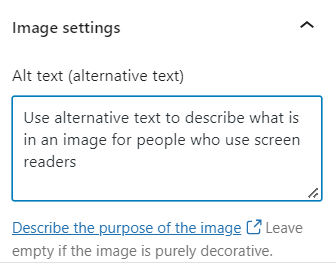
Visual Hierarchy
Use headers and subheadings appropriately to provide the reader with an overview of the content and establish the key points. Also, use breaks and keep content left aligned when possible. This helps visually-impaired readers define the critical information that is being provided and allows for an easier experience when they don’t have to jump around due to justification changes.
Plain Text
This is an easy win for our Marketing Cloud Account Engagement (Pardot) users!
When building an email in Pardot, you are required to create a text version of every email you deploy. This ensures accessibility for all recipients and allows for you to include the pertinent information in a text email that assistive devices can easily access.
Accessible Links
Do not group links together. Instead, space them apart and consider using bullets. This helps readers who are using navigation assistants to click on the correct URL. This is also helpful for users who are on mobile devices.
Emoji Overload
Any type of bright, strobing media can cause dangerous, life-threatening seizures. This can include emojis such as the Party Parrot or flashing Gifs.
Images that could cause seizures include:
- Flash more than 3 times per second
- Are sufficiently large
- Are bright with high contrast
Are there legal ramifications for not following digital marketing accessibility guidelines?
As I previously referenced, there are potential legal ramifications and fallout for not following ADA guidelines.
Web Accessibility Initiative (WAI) is an international organization that sets standards around accessibility. Their latest publication, WCAG 2.1, references three levels of accessibility with 61 checkpoints. However, they are not all equal. I have grouped the levels of accessibility below by importance here:
- The “must” list: Without these changes, at least one group of potential customers will not have access to your information.
- The “should” list: Meeting these t=recommendations ensures significant barriers are removed for those with disabilities, increasing your brand visibility.
- The “may want to” list: Individuals with disabilities may struggle to fully access your content, but it won’t be impossible.
Based on your company’s headquarters, laws may differ. So, I encourage you to take the time to look into your local laws and regulations pertaining to disabilities.
For the United States, Title III of the Americans with Disabilities Act states that “discrimination against individuals with disabilities persists in such critical areas as employment, housing, public accommodations, education, transportation, communication, recreation, institutionalization, health services, voting, and access to public services.” With communication being covered, arguably, within digital marketing. As a result, regardless of industry or sector, it may be time to assess your accessibility guidelines.
Email accessibility benefits everyone
Building emails that everyone can access is not only the right thing to do. It’s something that’s going to ensure you’re not just delivering messaging, but instead delivering messaging everyone can process and understand.
Tell us about your experiences with email accessibility in the comments section!
Original article: Email for Everyone: Creating Accessible Digital Marketing Assets
©2022 The Spot. All Rights Reserved.
The post Email for Everyone: Creating Accessible Digital Marketing Assets appeared first on The Spot.

Leave a Reply