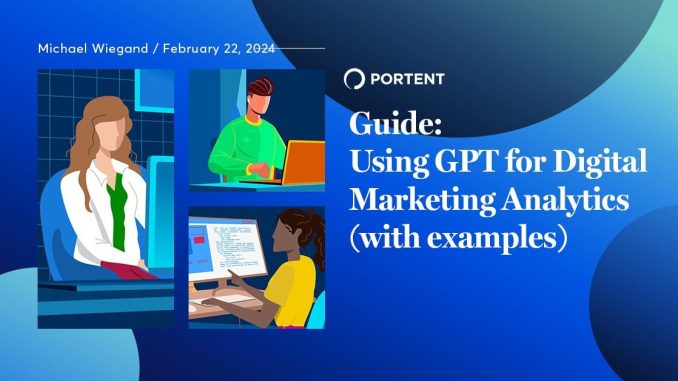
Love it or hate it, Artificial intelligence is here. It’s forever changing the way that we do digital marketing. Content Strategists have felt this most acutely, as consumer-facing AI has primarily been comprised of Large Language Models (or LLMs) to date. We’ve started using AI in our Content Marketing and even had an AI writer (Page) start producing blog posts for us. But Open AI’s ChatGPT recently introduced an Advanced Data Analysis feature. Of course, that has all Digital Marketing Analysts scrambling overnight to protect our jobs. The fear is understandable, but we need to be realistic. Future marketers will not be machines but humans who have learned to harness the power of machines. In this post, I’ll cover ways to prompt AI to aid in analysis tasks. Coexisting with the bots is possible. You just have to know how to ask. Start With Clean Data It may seem like a no-brainer, but the same rules apply to computers and AI: Garbage in, garbage out. For any files you intend to upload to GPT, ensure the following: You’re not using any unstructured data Null or blank values are filled in with suitable placeholders Columns are appropriately labeled It seems like three straightforward things to do, but you’d be surprised how many data sets don’t naturally conform to these standards. Ask GPT If It Understands Your Data This might seem like a dumb thing to do, but start with the most basic question. Does the AI understand the data that you’ve uploaded? Sample questions to begin with are: Which fields are present? What is the relationship between the data in the fields? Do you notice any patterns in the data? This will allow you to immediately catch any errors in the data or misunderstandings the AI model might have with what you’ve provided before you ask more complicated questions about the data set. Define Your Segments Early We digital marketers often segment our data by device type, geolocation, new vs. returning visitors, campaign name, channel, and source. GPT won’t assume any of that unless you tell it. So, when you’re asking questions about the data, bake your segments into the prompt. This will save you follow-up prompts and might unearth some gems very early in your line of questioning. Consider Time-Consuming Questions The point of using GPT for data analysis is to save time. Skip the questions that you could figure out yourself by simply glancing at the data. Instead, consider the following uses: Apply forecasting models to the data. Draw correlations between the data. Join two data sets and perform analysis on them together. Build a custom weighted scoring model and stack-rank the data. Use the CPU power for complex tasks or to make your part of the analysis easier. The processing power at your disposal should encourage you to be more inquisitive, not less. Learn From the Output Whenever GPT says “Analyzing,” it’s usually doing some complicated Python in the background. Believe it or not, it does show its work. If you’re not particularly adept at Python (or R, or SQL), pay attention to GPT’s steps to solve your problem. Ask follow-up questions about the processes to learn more about the coding language and pick up additional use cases. This is how you’ll pick up a new coding language based on your curiosity and use your use cases. Try Some Data Visualizations I’ve had mixed results getting GPT to produce charts based on its own output. It’s not a fully-fledged Business Intelligence or dashboard tool, but request a few visualizations anyway to see if the AI gets more powerful over time. If all else fails, you can get it to output a basic table with its findings and visualize the data in a tool more equipped for the task. Looker Studio is my go-to, but Power BI or Tableau work too! Stay Optimistic It’s easy to see AI as a harbinger of doom in the information economy. But the reality is, it needs us more than we need it. AI can’t get any smarter without oodles of training data, and it won’t achieve any general intelligence without us guiding and shaping it. Hopefully, this blog has given you some ideas for how to use GPT for data analysis. If you have prompts you’d like to share, leave them in the comments below, where everybody can benefit.

Leave a Reply