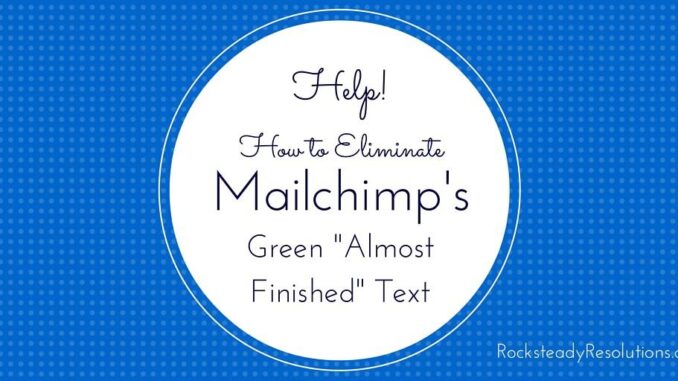
Help! Mailchimp shows green Almost Finished text on my email signup form!
How do you get rid of that green almost finished text?
The real question is: How to disable Inline Form submission in Mailchimp?
Whenever you set up an email list in Mailchimp, you should always use custom pages hosted on your own website for the Sign Up Thank You page (i.e., Almost Finished) and the Confirmation Thank You page instead of using the standard forms hosted by Mailchimp. When you host these pages yourself, it means two extra hits on your website instead of Mailchimp’s.
I recently had issues with Mailchimp showing green text for “Almost finished” as soon as a potential subscriber would fill in their name, email, and hit the Subscribe button on the signup form.
Instead of sending the potential subscriber to my Sign Up Thank You page or even to Mailchimp’s form, the green text would appear right below the subscribe button.
It took me a bit to figure out why.
When creating the Mailchimp signup form, there’s a box you need to check:
Disable all JavaScript. This disables field validation, and inline form submission. The form will submit to your hosted subscribe form.
When creating your form, if you click this checkbox to disable all JavaScript, the potential subscriber will be sent to the custom page on your website, if you have one and included it in Mailchimp, or they’ll be sent to the form hosted by Mailchimp.
The green text is from the Inline Form submission.
Once I clicked the checkbox, problem solved! The subscribers were sent to my custom Thank You page.
Do you have any tips to share on the quirkiness of email signup forms? Please leave a comment in the section below.
Have a wonderful day!

Leave a Reply