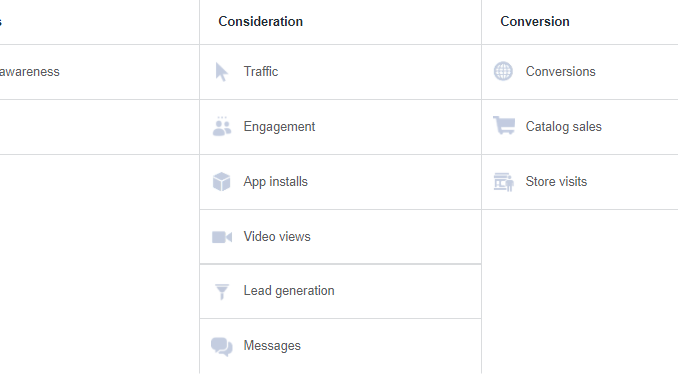
Digital marketing strategy to maximize your online presence
Here are 4 strategies that you need to consider when creating a Digital Marketing strategy for your business.
Starting with how you can create contents for your website making your brand stand-out and be seen by your customers.
1. A Website that effectively conveys your message
To create content for your website that effective conveys your message on how your business can solve your customer’s problem and why should they choose you over your competitors, you will need to consider these 2 key factors:
After knowing the keywords or phrases your customers use online when looking for a solution of their problem, you can now create content using these keywords or phrases.
Your content should be using words that your customers can easily understand. Use words that are commonly used in your market or niche, so your customers can easily understand your content.
2. Promote your website using Facebook Ads
To reach your target customers faster, you will need to promote your content using Facebook Ads.
Facebook is most widely-used Social Media network with 2.13 billion active users. This means your customers are also using Facebook.
Before you can use Facebook Ads, you will need to create a Facebook Business Page. Create your Page from this link – https://www.facebook.com/pages/create.
Here are two ways to start running a Facebook Ads:
Boosting a Post in Facebook
The “Boost Post” option offers a simplified interface to get you started with Facebook Ads easily.
The downside of choosing “Boost Post” are targeting options and objectives settings are limited.
If you have not tried running Facebook Ads before, you may want to select this option.
To start boosting a post, create a post on your Facebook Business Page. You can use the same content that you put on your website. Add a Call-To-Action (CTA) on your post. A CTA is what you want your customer to do next after seeing your post or Ad. Examples of these CTAs are “Message Us”, “Call Us Now” or “Visit Out Store Now”.
Using Facebook Ads Manager
Using Facebook Ads Manager is the recommended option.
There are currently 11 Ad Objectives to choose from like Website Traffic, Page Post Engagement, Video Views, Conversions, Store Visits, etc.
One advantage of using Facebook Ads Manager is the ability to create Custom Audience.
Custom Audience are the estimated number of people that falls into your preferred targeting condition.
You can create Custom Audience based on the following conditions:
Always monitor the performance of your Ad. Reply to comments and messages that your customers leave on your Ad and Facebook Business Page.
To easily monitor the comments and messages your Facebook Business Page receives, your can download Facebook Page Manager App. This is a Free Mobile App and you can download from the link below:
3. Tracking
Now that your promotion or Ad is running, you need to track those who interact with your Ad and those visited your website.
To enable Facebook to track your website visitors, you need to put a Facebook Tracking Pixel on your website.
To get your Facebook Tracking Pixel, please go to https://www.facebook.com/events_manager/pixel/ then select your “Ad Account” on the upper-left section, then click on “Details”.
Then click “Set-up”.
Then select “Manually Install the Code Yourself” if you know basic HTML. Or you can also select “Email Instructions to Developer” if you have a Developer that can do it.
After you install the Facebook Tracking Pixel, you need to create Custom Audience as stated on Step 2 above.
4. Retargeting
Retargeting means showing another Ad to the people who took an action on your previous Ad – either they visited your website or engaged with your Ad.
Retargeting Ad has the advantage of getting your business in front of your customers who showed interest with your products/services. Your customers are still in the stage of selecting potential providers. Having your brand being seen frequently can greatly influence in their decision in whose business they will select.
One goal of a Retargeting campaign is to get your customers’ contact information, so you can contact them to discuss more about your products/services and convincing them to choose you over your competitors.
By following the strategies above, you are taking the right steps in creating your brand’s online presence. Therefore, getting your ROI in much shorter period of time.

Leave a Reply