
Apple has released iOS 14, and with it, a new policy that gives their users unparalleled transparency on in-app data tracking and online privacy. This move, built off of recent legal policies in California and the EU, has widespread implications for not only the world of digital marketing but the tech industry across the globe.
In This Article:
What is iOS 14 and Why Does it Matter?
iOS 14 is Apple’s most recent iPhone operating system update which launched in fall 2020. Typically, the news around a new iOS revolves around what new features iPhone users will be seeing, changes with the emojis, and how . But Apple’s rollout of their latest version, iOS 14.5, has garnered attention for a whole different reason: data privacy improvements.
According to a , “Apple will begin to require that all apps in the App Store show a discouraging prompt to users on iOS 14 devices, in accordance with their . Apple’s policy will prohibit certain data collection and sharing unless people opt into tracking on iOS 14 devices via the prompt.”
Starting with iOS 14.5, iPadOS 14.5, and tvOS 14.5, Apple’s ATT framework requires every app to serve push notifications to:
1) Make users aware of what data and personal information an app will track before they install it, and
2) Ask permission to track upon installation
Example of an app tracking permission prompt that complies with Apple’s iOS 14 requirements.
For users, this change simplifies the ability to accept or reject these terms on an app-by-app basis. This operates in stark contrast to the current implied tracking consent buried within lengthy service agreements and opt-out functionality hidden under several layers of settings menus. iOS 14.5 went live in January of 2021, but we have not yet seen widespread adoption or full implementation of the new prompt. This will probably change with the release of the next iPhone due to the wave of new devices that will come with iOS 14.5 or later versions pre-installed.
Definition of Tracking: Linking user data collected through your app with user data collected through other means (your website, offline properties, etc.) for ad targeting and ad performance measurement.
Why is Apple Doing This?
This move comes in the wake of the precedent set by recent online privacy laws like California’s and Europe’s GDPR. While neither of these required Apple to make this change, the writing is on the wall and it’s only a matter of time before tech companies will have to comply in some capacity. Safari already blocks third-party cookies, and Google Chrome is on its way to as well. Apple is simply getting ahead of the curve (and grabbing some positive PR while they’re at it). According to a , 79% of Americans are concerned about the way their data is being used by companies. Between this uncertainty within the general population, recent laws, and major tech companies like Apple paving the way, widespread adoption of these policies and laws is on the horizon.
Most coverage of this update focuses on the implications of Facebook data tracking and personalized advertising, but the implications of the push notification extends to all mobile apps used to advertise: Google, Amazon, Bing, TikTok, Snapchat and Pinterest, just to name a few. The specific implications of this move are constantly changing, but it looks like it’s the beginning of the end for pixel tracking. The good news for digital marketers? We are still at the beginning of the end. If you take action now, you can get ahead of the changes to come and perhaps even benefit from it
How iOS 14 Will Impact Facebook Ads
Outside of the general implications from less data coming in, Facebook is making several changes to comply with iOS 14 and trying to future-proof their platform. With , these changes affect a few pillars that are core to digital marketing efforts.
Conversion Events:
- AEM limits domains to 8 conversion events that can be used for campaign optimization. Examples of events are a purchase, add to cart, view product, etc.
- Advertisers can set up and track as many conversion events per domain as they like, however they can only choose and rank a maximum of 8 for Facebook’s algorithm to use for conversion optimization.
- Advertisers must .
- Only the highest-ranked event connected to a conversion will be recorded, regardless of the order the events took place in.
- For example, if a user clicks through a Facebook ad, adds a product to their cart and then makes a purchase, only the purchase conversion event would be credited with a conversion. This is assuming that the purchase conversion event is ranked higher than the cart addition conversion event.
Conversion Attribution Window:
- Advertisers will only be able to see 7-day click and 1-day view-through attribution data in Facebook Ads manager.
- Facebook Ads Manager will only use 7-day click and 1-day view-through attribution data for conversion and performance optimization.
- Facebook Ads manager will no longer support or display 28-day click-through, 28-day view-through, and 7-day view-through attribution data.
Advertisers can use Facebook’s Attribution Tool to toggle between different attribution windows and see how their conversion data changes.

In this example, when the advertiser chooses a 28-day click attribution window, Facebook attributes 53% of conversions to paid ads.

But, when the advertiser chooses a 7-day click attribution window, Facebook only attributes 51% of conversions to paid ads.
Conversion Reporting Changes:
- Conversions will now be reported based on the time the conversion occurred instead of when the ad impression happened
- Delivery vs. action breakdown will no longer be available. For example, in Facebook Ads Manager, you’ll still see a breakdown of “where” the action took place – what type of device the ad was clicked from, what platform they were using (Facebook, Insta, WhatsApp, etc), placement and browser. However, Facebook will no longer provide a breakdown of the conversions by demographic info, such as age, gender, location, etc.
- Advertisers can still target users based on these demographic factors, they just won’t be able to see the performance data associated with each segment.
- To try to minimize the impact of the lost data, Facebook is moving towards using more statistical modeling.
- Certain windows will now only have partial reporting. In these cases, you will see annotations within the platform to notate that statistical modeling has been used to supplement the partial data.
Audience Shrinkage and Performance Problems:
- The new iOS 14 privacy requirements will cause more Apple users to opt-out of tracking than ever before. Retargeting, Audience Network, and Lookalike Audiences are all expected to shrink as a result.
Expected Decline in Ad Performance:
- Expect your Facebook Ad performance to trend down, at least temporarily. The data loss from iOS 14 will lead to a decline in the effectiveness of personalized advertising. Less user data will hinder Facebook’s algorithm from making smart decisions on where to show impressions. Less data means less precise ad targeting (specifically on interest-based targeting), creative being mismatched to users, and a reduction of insights into conversion performance.
How iOS 14 Will Impact Google Ads
has been less intense. Unlike Facebook, Google hasn’t had to deal as publicly with massive ongoing privacy concerns. Additionally, thanks to a more diversified ad network and less reliance on mobile ad revenue, Google isn’t as directly impacted by the new iOS policies. Still, advertisers should be prepared for some changes.
Performance Fluctuation:
- Expect fluctuations in delivery and performance on ad campaigns that run on iOS
- Search ad performance should not be affected, but Google Display, Discovery, and YouTube campaigns using interests-based targeting will see a data loss and performance decline.
Enhanced Conversion Modeling:
- To mitigate the effects of these changes, Google will be enhancing their “modeled” conversion metrics.
- Google already models conversion events to account for some cross-device and view-through conversion.
Remarketing (Including Customer Match):
- Expect smaller remarketing audience sizes and lower customer match rates moving forward.
iOS 14 Digital Marketing Checklist: What You Should Do to Prepare
For digital marketers, there is a lot still up in the air with the direct changes and long-term implications of iOS 14. All this uncertainty may seem intimidating, but it’s vital that digital marketers adjust and adapt as soon as they can. The world of digital marketing is constantly in flux and the biggest mistake you can make is staying still. So right now, there are a few steps you should be taking to ensure you are ready for mass adoption of iOS 14.
1) Verify Your Domains in Facebook:
- This is the first step needed to complete before you’ll be able to make other, necessary changes. Verifying your business domain associates your Facebook Ads pixel ID with your business domain. This will ensure no immediate or future disruption to your ability to configure and measure conversion events.
- See this guide on .
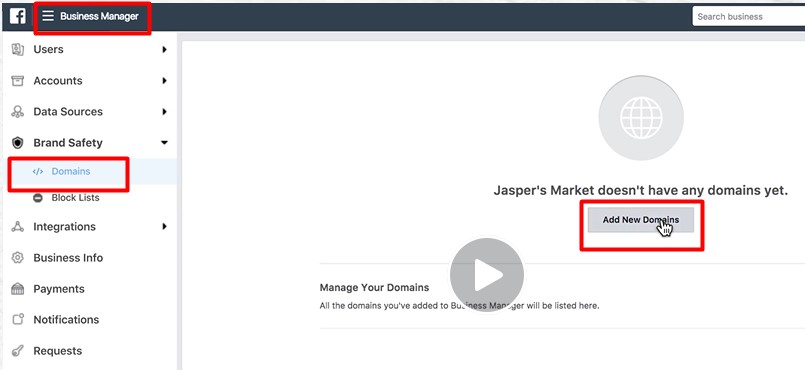
To verify your domain, go to the Business Manager in Facebook. Under Domains, click on “Add New Domains.”

Once your domain is added, click the blue “Verify Domain” button to complete the process.
2) Set Up Your Event Prioritization in Facebook:
- Decide which 8 conversion events you want Facebook Ads to use for optimizing your account and priority rank each one from 1-8.
- Currently, only the primary business admin account has the ability to make these rankings. Business partners like your digital marketing agency cannot.
- See this guide on
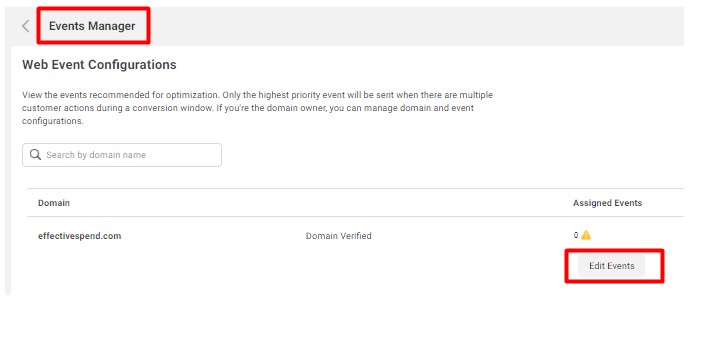
To prioritize your conversion events, click on “Edit Events” in the Events Manager.
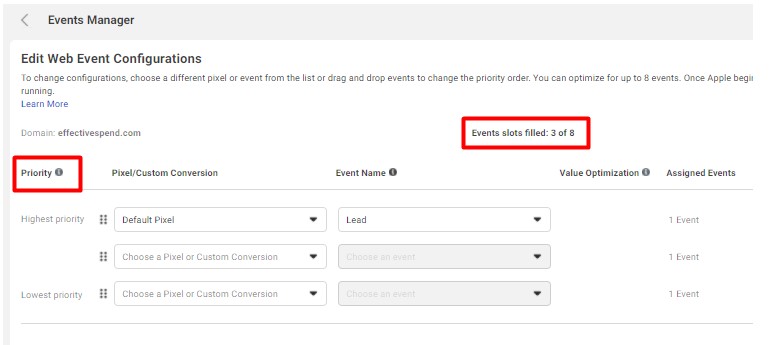
Set priorities from highest to lowest for up to 8 conversion events.
3) Export Your Historical Data & Predict Your Performance Impact:
- If you’ve been using 28-day click through and 7-day view through attribution, you’ll want to export your historical data from Facebook and save a back-up of it.
- Additionally, you can export your historical data based on the new standard of 7-day click and 1-day view through attribution.
- Then, compare the two data sets side by side to predict how your performance will be expected to change.
Pro Tip: On average, we have seen about a 10-30% decline in conversions between Facebook’s 28-day and 7-day click reports.

To export your historical data in Facebook Ads Manager, navigate to the campaign performance dashboard and pull in the data columns you want to include in your report. Set your timeframe and click the “Reports” dropdown to “Export Table Data.”
4) Implement Facebook’s Conversions API (CAPI):
- Conversions API will enable the next generation of personalized advertising on Facebook.
- Best practice is to use the Conversions API in conjunction with the Facebook Pixel. The Facebook Pixel will continue to collect data on users that have opted into data tracking, and the Conversions API will help fill in the data about customers that have blocked tracking. Used together, the pixel and Conversions API will maximize the effectiveness of your website customer data.
- Advertisers that adopt CAPI will maximize ad performance. They’ll get more customer journey insights for interactions that occur both on and off a business’s website. Additionally, CAPI will give them access to personalized advertising features and functionality that will be built for CAPI (e.g: Deep Funnel Optimization).
- This isn’t a total fix for iOS 14’s changes but is a smart move to protect your account from the additional changes that are surely coming via future laws and policy changes.
- If you don’t already, collect data directly from your audience and customers.
- This can be obtained through your company’s website, app, email lists, surveys, social media, or other first-party avenues.
- The more you can rely on your own data, the less you will be at the mercy of Google, Facebook, and other platforms’ policies. After all, you own the data you gather, so privacy concerns are minimal, assuming you’re following CCPA and GDPR guidelines on your site.
6) Create and use Customer Lists and Similar/Lookalike Audiences:
- Upload that first-party data you’ve been collecting to Google and Facebook and create Customer Lists that you can target directly through the platform. This will help mitigate the shrinking of your other remarketing audiences.
- Google similar audiences and Facebook lookalike audiences are audiences of customers that “look like” the customers in your remarketing audiences.
7) Utilize Modeling:
- Traditional marketing avenues like TV, radio, and billboards relied heavily on modeling, but with the advent of digital marketing, modeling has fallen to the wayside in favor of precise data.
- With the loss of data through CCPA, iOS 14, and similar laws/policies in the future, modeling has once again become more important.
Future Implications of iOS 14
iOS 14 is out, but the full extent of its effect on digital marketing has yet to be felt. For now, users can snooze the update, but eventually, Apple will force it. Also, due to Apple and California’s example, it is a safe bet that more tech companies and states will follow their lead, extending new privacy policies. While , North American companies actually face numbers and it’s safe to assume Android will eventually adopt a similar policy. What this means is that a lot of the tools digital marketers relied on to reach their customers in 2020 will stop working in 2021. Changes will keep coming, and measurements will get vaguer. Only time will tell what overall impact iOS 14 will make to performance.
Fear not though, digital marketers, it’s not all doom and gloom! While these changes are bringing more attention and scrutiny to how digital marketing is run, they should lead to a better relationship between marketers and consumers. It’s no secret that the general public is cautious of their data being taken and used for targeted ads. That distrust comes from the unknown – Who is taking my data? What are they doing with it? How exactly did they know I was thinking about buying that? There’s a fear of nefarious intentions behind acquiring or using personal data which stems from the early days of the internet, when everything was suspect and any link could be a virus.
At its core, digital marketing is a positive movement, designed to create a personalized experience online that serves users exactly what they want to see. Studies have shown that . In fact, since the EU’s GDPR came into effect in 2018, the ! People will happily share their personal data if they know it will make their lives easier and they can trust that their privacy will be protected. CCPA, GDPR, iOS 14, and all the laws and policies to come should lead to a more trusting and effective relationship between digital marketers and consumers. So, roll with the punches, make changes when needed, and always be ready for something new.
The post iOS 14 Digital Marketing Checklist for Facebook and Google Ads appeared first on EffectiveSpend.

Leave a Reply