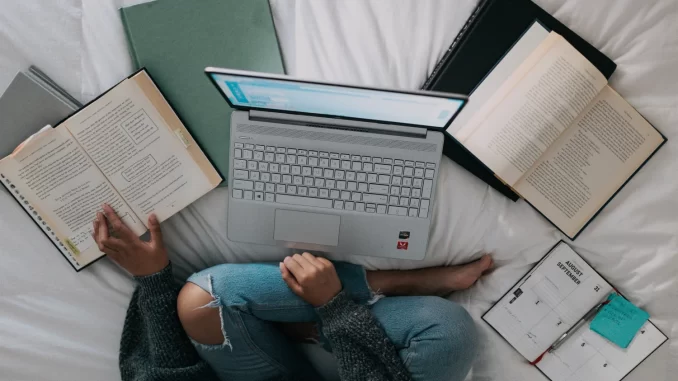
There are several popular reference management apps which can help you organise your references: we compare them and give you the lowdown
If you are embarking on an undergraduate, masters or PhD thesis or writing your first paper it is vital that your first step is to choose a reference manager. Or maybe you’re a seasoned researcher who’s looking to change to a different reference management software package.
Referencing need not be the endless and arduous task that people would spend days on before submitting their thesis. Be rest-assured that there are handy apps out there that can streamline your referencing, relinquish the responsibility for making sure they are correct, keep your papers organised, and also have some other nifty perks for note-taking that will make your life easier.
There are several apps out there that do this, so how do you choose the best one for you? There are three main referencing managers out there: Zotero, Mendeley and Endnote. We will discuss the advantages and disadvantages to these below, giving you all the information you need to choose your ideal reference manager. Let’s get started.
How much do they cost and how much storage is included?
Put simply, Zotero and Mendeley are free and typically you would need to pay for Endnote.
However, your institution might have a licence allowing you to use Endnote for free. Although, you might need to be careful if you move institutions, because if they do not have a licence then you might need to start paying or risk losing your referencing library.
At the time of writing a one-time purchase Endnote licence would set you back £145.95 if you were a student or otherwise £279.95. For this you would receive unlimited storage for PDFs.
Whereas Mendeley and Zotero are free, but the storage of PDFs is limited to 2GB for Mendeley and 300MB for Zotero. For Zotero, that 300MB will go very quickly! You can upgrade the storage by different amounts though. For Zotero you can get 2 GB for $20/year, 6 GB for $60/year, and Unlimited for $120/year.
For Mendeley you can get 5 GB for $55/year or $4.99/month, 10 GB for $100/year or $9.99/month, and Unlimited (starting at 100 GB) for $165/year or $14.99/month.
Whereas for Mendeley you can get 5 GB for $55/year or $4.99/month, 10 GB for $100/year or $9.99/month, and Unlimited (starting at 100 GB) for $165/year or $14.99/month.
How do reference managers work?
All three reference managers compared here organise their references similarly with a list of papers ordered by author or date etc. They can then be opened to show the metadata like paper name, author list and journal name etc. or you can open the PDF. You can place papers in folders or groups if desired.
The advantage of Endnote is that you can create your own custom metadata column that might allow you assign papers to a specific person or project in the master list. This can be handy when you are collaborating with a group.
Which software handles annotation the best?
Zotero, Mendeley and Endnote all allow you to add general notes to each paper within the referencing manager.
Zotero allows you to make more complex notes with text formatting, but also make multiple different notes, which can be helpful if you are using the same paper for multiple purposes.
Endnote and Mendeley open PDFs within the program and allow you highlight and add sticky notes, whereas Zotero opens in the third-party app where you can do the same annotations.
What devices can I use the software on?
All three reference managers have applications for Windows and MacOS, but not all can be used on other systems such as smartphones, tablets and Linux machines, and Android is not well catered for. Mendeley offers the greatest compatibility across different devices and communicates well between devices, so if you find yourself reading papers on multiple devices this might be the better app for you.
| Software | Windows | Mac | Linux | Android | IOS |
| Zotero | Yes | Yes | Yes | Yes (3rd party) | Yes |
| Mendeley | Yes | Yes | Yes | No | Yes |
| EndNote | Yes | Yes | No | No | Yes |
Can I collaborate with colleagues and share references?
If you are working on a group project with colleagues and would like to share references, each of the reference managers has a way of facilitating that through groups, which can be private or public allowing you to discover new groups and collaborations. Mendeley is limited to sharing with 20 people, Endnote 200 people and Zotero does not appear to have a limit.
Importing citations
To import citations into your library you can write them out by hand, or more conveniently you can use a web browser plug-in that will automatically find the information from a publisher’s website about the publication you would like to save, as well as the PDF if it is available, and download it to your referencing library. Mendeley and Zotero both have nifty plug-ins making this easy.
| Software | Browser | Word processor | Google Docs |
| Zotero | Chrome, Firefox, Edge, Safari | Word, Libreoffice | Yes (part of browser plugin) |
| Mendeley | Chrome, Firefox, Edge | Word | No |
| EndNote | Chrome, Firefox, Edge, Opera | Word, various others | No |
Endnote does have a browser plug-in that will work on Google Chrome or Microsoft Edge (not Firefox), but it is more clunky and requires you to find a button on the publication site or on the publication database (e.g., Google Scholar, Web of Science or PubMed) that downloads citation files either directly to Endnote or as RefMan files that must be opened and then added to your Endnote library.
It should be noted that references should be checked in case the importation of the metadata has been done incorrectly, which would be reflected in how the reference comes up in your writing. So just double check before you submit, but nothing too strenuous.
It is very simple to import these citations from all three reference managers into Word, because each has a Word plug-in that makes adding citations and creating bibliographies quick and easy. However, if you are using a text formatting application different to Word, such as Google Docs or LaTeX, it might be more challenging. For LaTeX you would need to download your references from your reference manager as BibTeX files and then add them to LaTeX. This process is required for all referencing managers, so there is not an obvious one that is easier to use with LaTeX.
On the other hand, Google Docs is not supported by either Mendeley nor Endnote, but Zotero has a similar plug-in to Word for Google Docs, so this is the only real option for that text formatting application. Finally, the only reference manager of the three compared here that can import into PowerPoint is Endnote, so a useful thing to note if you do a lot of presentations or posters.
Finally, for each of the reference managers you can magically generate a reference list at the end of your document, perfectly organised and formatted in seconds.
What citation styles can I use?
All referencing managers allow you to choose from a broad range of citation styles e.g., Chicago, Harvard and APA etc. Or you can customise existing referencing styles and save multiple versions, making them very customisable.
However, for Zotero, this does involve fiddling with code rather than a user-friendly intuitive interface, so that might not suite every user.
Which reference manager will be best for me?
So that is all the information you need to decide which reference manager to go for. However, if you would like to review the key points again, take a look at the comparison table below, or here are some general recommendations:
Choosing a reference manager
Ultimately, the decision on the right reference manager for you may come down to gut feeling and which one is the most intuitive for you and saves you the most time. If you find it clunky and difficult to use, try another. It is best to get it right early on, because importing citations from one manager to another might waste the time that you were hoping to save.
In the meantime, if you’re looking for web design or digital marketing from a company with long experience in help academic research maximise its impact, you’re in the right place.
Contact us to find out more, or have a look at the specialist services we provide for academic research projects.

Leave a Reply