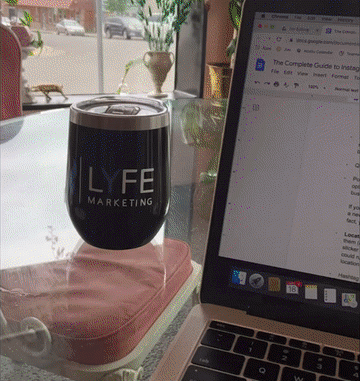
Here’s How You Use Instagram Stories For Small Businesses
Did you know that 500 million people use Instagram Stories every day?
And that 58% of people say they have become more interested in a brand or product after seeing it in Stories?
We’re sure you’ve interacted with Stories yourself, either viewing or posting them.
And you may think, “Well, that’s nice, but how can I use Stories for MY business?”
We’re so glad you asked! Because today, we’ll go over some strategic ways to use Instagram Stories for small businesses.
Aside from posting selfies of your staff or cute pics of your work-from-home dog/kitty companions…
…how in the world are you supposed to use Instagram Stories for small businesses like yours?
Here are the tips we’ve learned from daily social media management and Instagram Stories-specific testing.
Be sure to read till the end of this post for some of our pro tips, including some advice about your follower count that might surprise you.
5 Effective Ways To Use Instagram Stories For Small Businesses
1. Build a relationship and increase engagement
The first way to use Instagram Stories for small businesses is for building stronger connections and boosting engagement with your followers.
You might not think of Stories as an engaging part of the app, but there are a ton of different ways you and fans can interact with IG Stories.
Increase engagement by using IG stickers in your stories.
When we talk about Instagram Stickers, we’re not talking about the cute illustrations you can add to your post. Those are GIFs.
Instagram Stickers are an interactive element you can add to get more engagement on your posts.
There are a number of stickers that Instagram has added, and they add more every so often to meet the needs of users.
They recently added a captions option that will auto-generate captions for you directly in Stories, and added options specifically for small businesses.
Let’s look at those options now.
Ask your fans a question and let them choose between a couple of options. When you add this sticker you can change the title and add answers.
Tapping the dice icon at the bottom gives you a random question, so if you’re feeling uninspired, play with that.
You’ll start with two options but you can add up to four.
Tap the correct answer (highlighted in green) and your audience will know immediately if it’s correct or incorrect.
Do you have a big launch event coming up, or a sale starting soon? You can use this sticker in so many ways.
When you select the sticker you’ll be able to edit the name (make it clear and exciting) and set an end date and time.
There’s a toggle option to allow viewers to turn on reminders and share the countdown to their Stories, which we recommend leaving on.
IG will remind them so you don’t have to!
This sticker lets you select a song to add to your Stories.
This is a fun option when using Instagram Stories for small businesses because most business owners couldn’t normally afford to license these songs for use.
But you can use up to 15 seconds of a song in your Stories.
A big part of growing your engagement is interacting with your customers regularly.
And that is beyond liking their comments and thanking them for sharing/liking/commenting.
You need to have conversations with your customers, and a great way to do this is to invite them to talk to you!
We love using the question sticker because you can collect and share responses.
If you’re going to share responses, blur out the user’s name, or ask their permission and tag them.
This sticker is similar to the quiz, where you get to select the title and give a few options. But unlike the quiz, there is no right or wrong answer.
This is a nice option when using Instagram Stories for small businesses because you can ask your customers what they want to see.
If you’re not sure about a color selection for an upcoming product, or you’re not sure how a new service you’re considering will go over, ask!
There’s nothing wrong with asking. In fact, your customers want to be involved in the process.
This is a great option for local businesses who want more people to visit them (or know that they exist).
You can encourage your customers to use this location sticker in their Stories as well by offering a small discount when they show you.
Or, you could run a giveaway once a month where you pull from every user who has used your location and tagged you in their Story.
Time/Weather Sticker
These aren’t quite as interactive as the others, but they can add a personal touch to your stories.
If you’re a skate shop based in Colorado and you’re hosting skate events during the cold months…
…you can share a video of the event with the weather tag to show how devoted your customers are to brave the cold.
Support Small Businesses Sticker
This allows users to tag a small business in their Stories.
This gives viewers a preview of that business’s IG feed (the first 3 posts) and takes them there directly when folks click.
Encourage your biggest fans to use the Support Small Businesses sticker and tag you!
Attract more followers and get more engagement by hosting a giveaway in Stories.
Put together a quiz about your brand or products, and choose from correct answers to win a gift card or other prize from your business.
When you’re hosting a giveaway, it’s important to balance an exciting prize with a prize that fits your target audience AND your business.
For example, if you’re a coffee shop looking to get more engagement and followers, you wouldn’t want to choose a $1,000 gift card to an online retailer.
And that’s because that prize would be attractive to anyone.
And it could result in you getting a bunch of followers or entries from people who don’t even live in your area.
Or those who have no intention of supporting your business.
So instead, we’d go with a gift set. You can include:
Let’s talk about how you may set up that Instagram giveaway in Stories.
You can create a series of Quiz Stories that ask customers to identify your signature drink names.
Select from the users who answered them all correctly, or just choose from anyone who participated.
Or, you could also use a Question Sticker to ask fans to name your brand new drink. The winning name can be chosen by you, or voted on by your audience.
Give the winner a permanent spot on the menu (New Drink Name by Winner) and your prize.
2. Use Stories to increase sales
So we covered engagement, which is great, but you’re probably wondering when we will get to those conversions.
Is it even possible to increase sales in Stories? Aren’t they just for reposting TikToks?
Stories is a powerful selling tool.
According to Instagram, 50% of people have visited a website to make a purchase after seeing a product or service in Stories.
So let’s go ahead and talk about sales.
a. Utilize the swipe-up feature as soon as it’s available to you.
This feature allows you to link directly to the product or page that relates to your story.
When users swipe up, they see your webpage in full-screen. It also pauses the Story, so when they close the webpage they’re right back in your Story.
In order to get the Instagram swipe-up feature, your account:
b. Tag your products
You’ve probably seen ads like this one.
When users tap, they’ll be taken to the product where they can…
This opens a full-screen experience that will take users out of the distraction of their feeds or Stories, and away from the competition.
So let’s break down how to tag products.
Before you can sell on IG (before you can tag products), you’ll need to have an eligible business. Here are Instagram’s 4 requirements:
You’ll also want to make sure that you have a business account (not a personal account).
And connect your IG to your Facebook business page, which you’ll need to create if you don’t have one yet.
We recommend setting these up in your Facebook Business Manager, so you can manage your ads and content in one place.
3. Upload product catalog
After you have those ducks in a row, you can now upload your product catalog. You can do this in one of two ways:
This is a great option for any business. If you have a few products, you can add them manually into Business Manager.
If you have hundreds or thousands of products, or products that are updated frequently…
…consider using a catalog feed that pulls the information directly from your website.
That way you don’t have to manually manage each product every time it changes.
Some examples of this are Shopify or BigCommerce.
Once your catalog is uploaded, you’ll submit your account for review.
Make sure you’ve verified your domain in the Facebook Business Manager so there aren’t delays in using your catalog.
After the review is complete, you’ll be able to turn on shopping ads and start tagging products.
4. Run ads
You can run Instagram ads to Stories, on both Instagram and Facebook, from the Facebook Business Manager, and we recommend using this placement often.
Brand Stories have an 86% completion rate, which means users have watched it all the way through.
And, 50% of Instagram users are more interested in a brand after seeing an ad for it on Instagram.
Here are best practices for running your IG Stories ads:
Optimize for mobile
You will manage your ads in the Facebook Business Manager for both Facebook and Instagram.
It’s really convenient that the two are combined, but make sure you take the extra time to optimize your Stories ads for mobile.
Use Stickers in your ads
This helps to drive more engagement and potential clicks on your ads.
Optimize for silent viewing
Make sure any and all video you put out in the world is optimized for silent viewing.
Watch your placements
You can use automated placements for your Instagram and Facebook ads so they’ll be shown in the best place.
We recommend checking placements and making adjustments as needed.
Yes, you can tag products in IG Stories ads! Make sure you’ve uploaded your product catalog though.
Shoot on Mobile
Don’t worry about getting fancy cameras for shooting your Stories ads.
Mobile-shot Stories ads outperform studio-shot ads 63% of the time.
And with the quality of cameras in phones these days, there’s no need to go out and purchase an entire studio set up for your Stories ads.
The expectation for Stories is that they’re a more casual experience, and Stories ads shot on mobile often feel more like content than an ad.
5. Create an Instant Experience
Within an Instant Experience, people can:
They can interact at their own pace, which gives them a more personalized experience.
Thus, helping them fall in love with your business all over again, or for the first time.
Ads with an Instant Experience appear in mobile Facebook News Feed, Facebook Stories, Instagram Feed, Instagram Stories, and other placements.
The available placements depend on your ad format and Instant Experience components.
After you run your ad, you can analyze your results with metrics for Instant Experience.
Metrics include Instant Experience View Time, Instant Experience View Percentage, and more.
Here are some Instant Experiences best practices:
Make the initial ad a must-click for your audience.
We like to put our client’s logos in the header section of the experience, and it’s a good idea to mention your brand throughout.
Why recreate the wheel when you can get a head-start?
This is to keep things interesting and keep users scrolling.
If you have something that’s time-sensitive, like a sale, or a product that is selling quickly, let your viewers know!
This will create urgency and make them more likely to click that CTA button. Stories ads that emphasize the call-to-action perform better 89% of the time.
Again, don’t recreate the wheel. You have a lot of existing content that you can combine to create a great Instant Experience.
Now that you have a good idea of how to increase engagement and sales, let’s move on to using Stories for market research.
How To Use Instagram Stories For Small Businesses Market Research
We covered some of this when talking about Stickers and ads.
And now let’s look at more specific examples of how you can use those tools to figure out what your audience wants to see.
But first let’s define, what is market research?
Market research sounds very official and very expensive, but it doesn’t have to be.
Market research really just refers to any organized effort to learn more about your audience.
Find out who they are, what they’re interested in, and what products might be valuable for them.
Use Stories To Humanize Your Brand
You’re a small business, which means there’s you, some family members, or a few employees keeping everything going.
It’s amazing, and you shouldn’t keep the human side of you away from your business.
That doesn’t mean that you should share your private life, or that your business needs to reflect YOU in everything that you do.
But it does mean that you should show the people that make up your business.
Remember that Stories are a casual experience, so don’t make things too “corporate”.
Match your audience, as well as the tone of your business and industry, when it makes sense.
A Few Things To Keep In Mind
Follower count isn’t everything.
In fact, smaller business accounts with a dedicated following actually receive more engagement than huge business accounts.
An Instagram business account with fewer than 10,000 followers sees an average 1.55% engagement rate.
But, that drops to 0.62% for a business account with more than 100,000 followers.
So it’s better to have a small, dedicated, engaged customer base than millions of followers.
Also, never, ever buy followers.
Not only is it against Instagram’s terms of service, but it won’t do you any good, because those users are most likely robots.
And if they are real humans, they’re not your ideal customer.
Get Exclusive Marketing Tips!
Likes are nice, but you want to grow a business with customers who will eventually buy, preferably sooner than later, from your business.
Growing your following on Instagram takes time.
The average business account sees a follower growth of just 1.46% every month.
We recommend spending at least $150 a month to promote your account and find new followers.
For more Instagram business ideas, be sure to read this post next.
Take Advantage Of Instagram Stories For Small Businesses!
So that’s the complete guide to Instagram Stories for small businesses.
We hope you found this post informative, and that it sparked a new marketing idea for you.
Let us know if you want to take your Instagram marketing to the next level.
Because if you do, then our social media management company would be happy to help you.
You can check out our Instagram marketing services here to learn more about it!

Leave a Reply