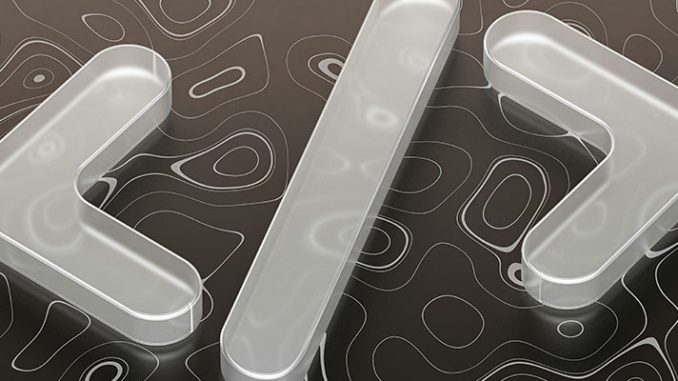
CSS (Cascading Style Sheets) is a language used in web design to style the appearance and layout of web pages. It is not a programming language but an essential tool for web developers. CSS allows you to change the color, font size, spacing, and other design elements of HTML elements. It stands for Cascading Style Sheets and is used to enhance the visual appeal and functionality of websites. By using CSS, web developers can create consistent and visually pleasing web pages across different screens and devices. Key Takeaways: CSS is a language used to style web pages and enhance their appearance and layout. It allows web developers to change the color, font size, spacing, and other design elements of HTML elements. CSS is not a programming language but an essential tool for web development. By using CSS, web developers can create visually appealing and consistent web pages across different devices. CSS stands for Cascading Style Sheets and is used to enhance the visual appeal and functionality of websites. What is CSS? CSS, which stands for Cascading Style Sheets, is a language used to style web content. It plays a crucial role in enhancing the visual presentation of a website, allowing web developers to change the appearance and layout of HTML elements. By using CSS, developers can define the colors, fonts, spacing, and other visual properties of elements on a webpage, making it visually appealing and engaging for users. The syntax of CSS consists of selectors and declarations. Selectors are used to specify which elements on the webpage to style, while declarations define the styles to be applied. This separation of content and presentation allows for easier maintenance and updating of the website’s visual presentation without affecting the underlying HTML code. With CSS, web developers have the flexibility to create unique and customized designs for their websites. They can control the font styles, background colors, margins, padding, and many other aspects to ensure a visually cohesive and professional-looking webpage. In addition, CSS enables the creation of responsive web designs, making websites adapt to different screen sizes and devices. By using media queries and other CSS techniques, developers can optimize the website’s layout and presentation for desktop, tablet, and mobile users. Benefits of CSS Enhances the visual presentation of a website Allows for easy maintenance and updates Enables the creation of unique and customized designs Supports responsive web design for various devices By leveraging the power of CSS, web developers can transform a simple webpage into a visually stunning and user-friendly website. CSS Syntax Example Here’s an example of CSS syntax: selector {
property: value;
}
In this example, the selector specifies the HTML element to be styled, and the property defines the specific style property to be applied, such as color, font-size, or margin. The value represents the desired value for the property. By chaining multiple selectors together and defining different properties and values, developers can create complex style rules to fully customize the appearance of their webpages. Selectors Example Description Element Selector p {} Selects all
elements Class Selector .highlight {} Selects all elements with the class “highlight” ID Selector #header {} Selects the element with the id “header” Attribute Selector [type=”submit”] {} Selects elements with a specific attribute value How to Add CSS in HTML? Adding CSS styles to an HTML document is a crucial step in web design. There are several methods you can use to incorporate CSS into your HTML code, depending on your specific needs and preferences. 1. External CSS File One common approach is to create an external CSS file that contains all your CSS code. This file should have a .css extension and is separate from your HTML document. To link this external CSS file to your HTML document, you can use the tag within the
section of your HTML code. Here’s an example: This method is beneficial when you want to apply the same styles to multiple web pages while maintaining a consistent design. Any changes made to the external CSS file will be reflected on all linked HTML pages. 2. Internal CSS If you only have a single HTML page that requires unique styling, you can use internal CSS. Internal CSS is defined within theThis method allows you to customize the styles for a particular HTML page without affecting other pages. 3. Inline Style If you want to apply styles to specific element within the body of your HTML code, you can use inline styles. Inline styles are written directly within the HTML tags using the style attribute. Here’s an example:
This is a paragraph with inline styles.
Inline styles are useful for making small-scale styling changes to individual elements. It’s important to note that the order of priority for CSS styles is as follows: Inline styles have the highest priority. Internal CSS has a medium priority. External CSS has the lowest priority. To ensure clean and organized code, it is recommended to use external CSS files for larger projects and internal or inline styles for smaller customizations. Method Description External CSS File A separate CSS file linked to the HTML document using the tag. Internal CSS CSS code written within the
