
Here are 79 best digital marketing tools to help you start or grow your online business.
These digital tools I have personally used or were recommended by some small business clients.
Digital Marketing Courses
The economics of a digital marketing strategy are fairly simple.
Without traffic there are no leads or sales of your services or products.
To learn more about generating paid or organic traffic I would recommend a couple of resources.
You can sign up at SEO Box, my online training courses, to learn about growing organic search traffic.
Start SEO Training Today
Or learn how to generate paid traffic with Google Ads, I recommend the Surfside Youtube channel.
To drive traffic to your website with Facebook advertising, try learning form Jon Loomer.
Alternatively a small business owner should hire a digital marketing agency specialising in organic or paid search.
Competitor Analysis Tools
When you enter or compete in any market a competitor analysis is vital.
Two essential tools are Ahrefs and SimilarWeb.
Not only is Ahrefs the best keyword analysis tool for digital marketers, it’s also an essential tool to do a competitor analysis.
Ahrefs will only enable you to analyse google search results and backlinks then combine it with SimilarWeb and you can analyse competitor traffic from all sources and channels.

Seo Tools
Search engine optimisation is a major part of every search engine marketing campaign.
So you want to be armed and ready to use the best tool to start or grow your organic traffic.
Again, I used Ahrefs for a variety of tactics.
- To map out the structure of a website
- To identify high volume, low competition terms
- Find content gaps
- Find link building campaign opportunities
- To analysis the traffic and pages in the top 10 search results.
Ahrefs is the closest thing to an all in one search engine marketing tool.
Other seo tools you need will depend on the content management system your website uses.
Ubersuggest
A useful free keyword research tool; you can read my comparison guide; Ubersuggest v Ahrefs and make up your mind between the value each tool delivers.

Yoast
Yoast is the best on page optimisation plugin for WordPress websites.
I can optimise page titles and descriptions and use it to no index categories, tags and other unnecessary urls.
Use Yoast to generate an XML sitemap for a WordPress website, control your robots.txt file content you don’t want Google to crawl.

SEO Minion
SEO Minion is a useful chrome extension to check the metadata, word count and paragraph structure of any web page.

Screaming Frog
Whilst I only use free version of Screaming Frog, you can use it to analyse a site structure, find duplicate pages, analyse anchor text links, create a sitemap and analyse the on page and internal links of a website.

Site Manager and NoIndex app
For Shopify website owners, I use this low cost app to no index pages and tags.
Prototype and Mockup Tools
These are two excellent tools to help you visualise or prototype your website before you hand it over to the web design and web development team.
I’ve been using Draftium to create interactive prototypes for new and redesigned websites.
It’s easy to use and very low cost with many pre built templates.
Many web designers will dive straight into their preferred front end design tool such as Webflow or Duda.
But Framer offers design and development capabilities as well as being a prototype tool.

Obviously, for the experienced graphic or web designer, you’ll dive into Sketch.
Stock Photography
If you’re not working with custom, bespoke photography for your web design mockups then you’ll need stock photography.
Here’s 4 great resources; all free of charge at the time of writing.
- Unsplash
- VisualHunt
- Burst
- Pexels
Design Software
Every designer has a different workflow.
Front end designers have adopted tools such as Webflow to design and even built websites in the browser.
I’ve hired front end designer to design websites using Webflow before passing over the HTML and CSS files to web developers to code in another CMS.

Affinity Designer is a Photoshop clone for digital professionals and designers to design images and vectors using storyboard layouts; then export the files for development.
Finally Sketch enables a digital or graphic designer to create stunning vector design graphics and illustrations for any layout and export the full html and css to web developers.
Website Design and CMS
WordPress
WordPress is the most used content management system so I have to recommend it.
Plus my own website is hosted on WordPress.
WordPress has some useful front end design tools such as Elementor Pro.
Elementor Pro
Elementor Pro provides you with the ability to design unique websites and pages whilst using the WordPress CMS.

WordPress isn’t for every business owner or web professional because it does require a lot of maintenance and plugin update work.
Webflow and Duda
Many web agencies have adopted design tools such as Webflow and Duda who provide front end design along with hosting, a CMS and web form and e-commerce capabilities.

Weblium
Then at the lower end of the market is a tool called Weblium; an AI website builder.
This tool was created by the same people as Draftium; the prototype tool mentioned above.
The two tools can work in tandem with each other.
Weblium is ideal for those that need a little more than a digital brochure and won’t put too much effort into digital marketing in their first year of trading.
Landing Pages
Landing pages are typically used in digital advertising campaigns.
Unbounce is popular amongst digital marketing agencies but I’ve always leaned towards LeadPages.
They have some great page templates and integrations with popular email automation systems who will store your leads.
However since switching to Convertkit earlier this year I was surprised at how good their landing page feature is.
With Convertkit your landing pages and forms are housed in one location; plus one line of code and you can add your landing page and form to your WordPress site

Ecommerce Tools
If you are selling products online, then Adam Watson, recommends a combination of Shopify, Klaviyo and Google Shopping Ads if you want to generate sales of your products.
Adam isn’t too fond of Google though !
Billing and Payments
And that leads me onto Stripe.
Stripe enables me to collect and process online payments directly into your bank account.
I have Stripe connected to my Harvest billing account and also with my SEO membership programme.

The only downside is the bank settlement period; you wait 3 to 5 days for your payment to arrive in your bank account.
Content Writing
100% of websites have written text; so you need great relevant content that matches the users intent.
Having done your keyword research and deciphered the user intent, then write a content outline and brief for your writer.
There’s a couple of good content writing companies that will write your copy for good prices.
I’ve used Textbroker and Fatjoe; the latter being my preference.
GetCodeLess did a good review of copywriters.
Podia created this very useful Sales Copy Generator for those who create a lot of sales pages.
However certain industries really do require writers with industry experience who can write with authority otherwise your content just won’t earn the trust of Google or rank.
Content Creation
In addition to writing copy, you may produce other types of content.
Camtasia
I produce a lot of videos and use Camtasia video editing software to edit and produce video content.

Google created a really good tool called Google Data Gift Maker that can help you communicate data quickly and easily.
Canva
I binned Photoshop a couple of years ago and replaced it with a free tool called Canva.
I use Canva to create rich marketing content and images for all my website and social media channels.
Canva has the correct sizes for all the social networks and templates that I can easily customise for speedy image production.
Once I’ve exported an image from Canva I upload to TinyPNG and optimise the image file size so my web pages load faster.
Vizzlo
I have been using Vizzlo to produce infographics, charts and data graphics; an easy to use content tool and low cost.

Email Marketing
E-mail marketing services have evolved in recent years with a blur between email marketing and marketing automation.
Here are the 3 e-mail marketing tools that I use most frequently.
- Convertkit
- Drip
- MailChimp
MailShake
MailShake is an interesting email marketing tool but more geared towards sales and link building outreach.
The user interface is brilliant and it’s very easy to get a campaign up and running fast.
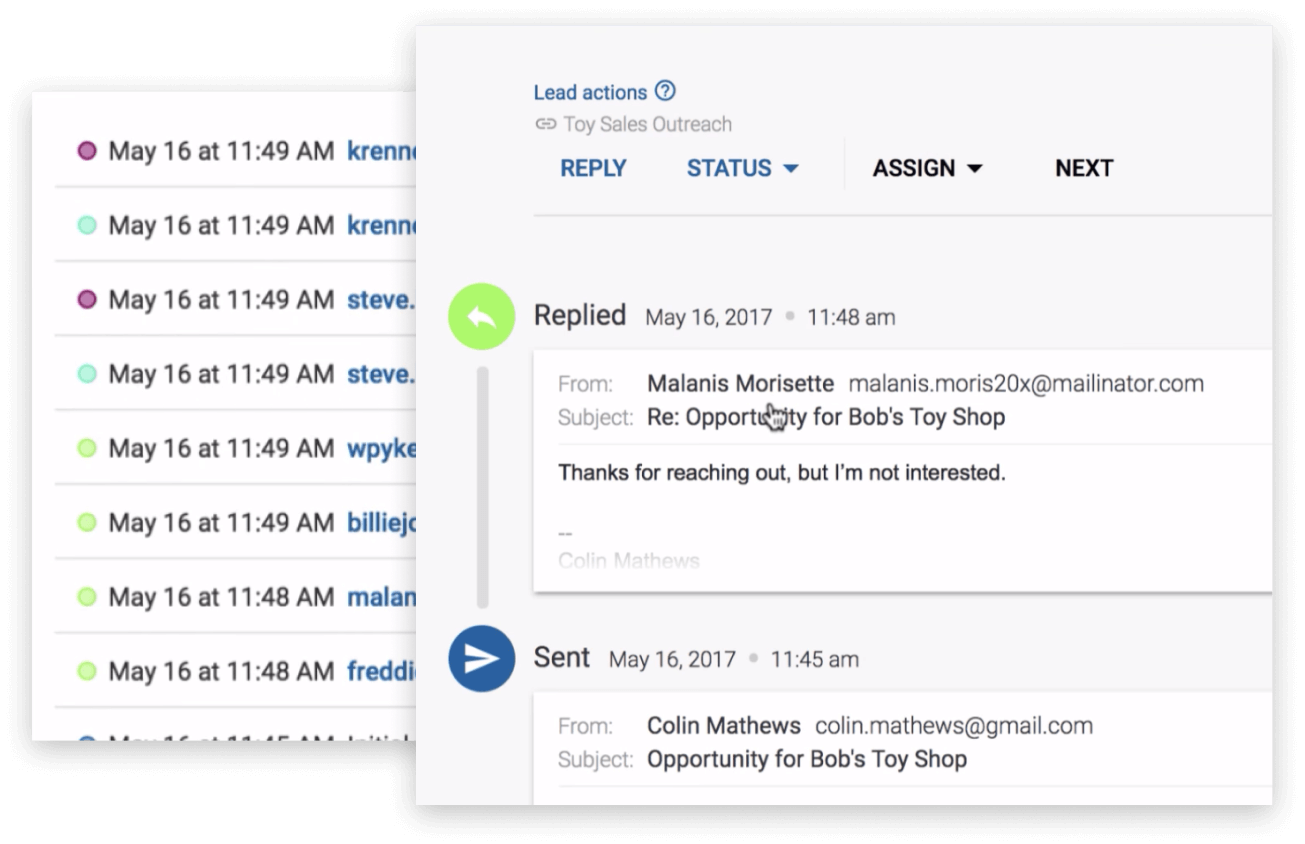
There’s also an email verification feature within MailShake; this checks that email addresses are valid and active.
Hunter.io
If you need to find the email address of people at a website then use Hunter.io.
You get 100 free credits.
If you’re doing link building you’ll need to use the paid plans but it’s not an expensive marketing tool.

Marketing Automation
Convertkit
The term “marketing automation tool” is very misleading as you have to put a lot of manual hours learning and building automations for your website.
Here’s a couple of marketing automation hacks.
With Convertkit, when a customer purchases seo training programme (hosted on Podia) their information is sent to Convertkit and they are labelled as a customer.
Then I send them a ‘get started” email with instructions and then an email at the end of the first week.
Drip
I switched from Drip to Convertkit earlier this year because Drip was navigating its solution towards e-commerce businesses.
Klaviyo
I have a couple of Shopify ecommerce clients who swear by Klaviyo.
So, for example, someone joins your email newsletter; you set up an automated email to send them a promotional code.
Or you could set up an email automation that only sends to customers who have purchased mens skinny black jeans and white sneakers.
Very simple.
Marketing Personalisation
I used a tool called Right Message a few months and it lets you personalise your website.
So on my website I ask people a series of questions then make an offer.

New visitors get asked different questions from returning visitors and after the questions were asked users are presented with an offer to visit a page or download a useful resource.
By better understanding my website visitors I can better tailor website content and email campaigns.
Thus improving my website conversions and sales.
Affiliate Marketing
First Promoter
If you have other people who promote and sell your software services then First Promoter is a good tool to set up and manage an affiliate marketing programme.
Social Media Marketing
Buffer
Buffer is a free tool allows me to schedule my social media posts days and weeks in advance.
Whilst I’m not a big social media marketer, this is a useful tool if you’re away for a week on a trip or holiday.
Instagram is a popular channel for fashion and e-commerce marketer to reach and sell to their audience.
With the Shopify and Instagram integration you can now share product photographs on your feed and make them shoppable.

You can do this with organic posts and adverts.
I’m fairly sure platforms such as BigCommerce have this feature as well.
Ahrefs Content Explorer instead of Buzzstream
Whilst many social and seo marketers use Buzzstream to look at social and content trends, I much prefer the Ahrefs content explorer tool.
I can find out the most shared and most linked to content.
I can also find broken link building opportunities as well as old out of date content with traffic that I can potentially outrank.

Medium
Medium is a social writing platform where you can write what you want or read what you are interested in.
It’s an ideal platform to spread ideas and reach influencer people who can read, comment or share your content.
LinkedIn Posts
LinkedIn Posts are very similar to Medium posts; you write and share your ideas, strategies or articles.
A great platform to reach your audience or influential people in your industry.
Slide Share
SlideShare is great for uploading presentations that you can share socially.
They are owned by LinkedIn; so you can get the benefit of sharing your presentations in your newsfeed, across their network and other social channels.
Snagit
I have used Snagit for over 8 years to capture screenshots.
Yes it’s a paid tool but use it for free for 15 days and you will make a good investment.
I capture screenshots for presentations, pitches, website images and to communicate with my developers where there are issues with a clients website.
SEO Audit Tools
Ahrefs SEO Audit Tool
Ahrefs Site Audit is a powerful tool to audit your website.
You can identify on page issues, speed issues, duplicate content and other site issues.
I provide a full SEO audit service for websites with up to 500 pages.
I identify the issues, outline solutions and recommend keyword analysis and strategy to grow traffic.

Ubersuggest SEO Analyzer
For a free tool the SEO Analyzer tool from Ubersuggest provides some useful diagnostics for your website.

You can detect
- Site Speed Issues
- Page Title and Description issues
- Page quality and word count
- Track target keywords
If you register you can also track up to 5 websites.
Web Analytics Tools
Google Analytics
If by now you aren’t using Google Analytics daily, I fear for your online marketing performance and commitment to growing your online business.
I check my website traffic with Google Analytics weekly to see how I can increase my website leads.
I have the Google Analytics app on my phone too.
One feature you should utilise within Google Analytics is the Intelligence Reports.
It’s located in the top right corner of the dashboard.

So not only does Google Analytics provide insight, it provides actionable solutions.
And WordPress user can now use the Site Kit plugin to add Google Analytics and Search Console reports to their dashboard.
Facebook Analytics
Provided you have added the Facebook Pixel added to your website, you can utilise Facebook Analytics.
To access Facebook Analytics go to https://www.facebook.com/analytics/xxxxxxxxx/
Just replace /xxxx/ with your ad account number.
There is so much data in my account I’d need to produce an entire blog post dedicated to leveraging Facebook Analytics.

You can look at unique users, new users, sessions, best pages and create goals, funnels and journeys.
Facebook Analytics flies under the radar screen but it’s worth adding to the list of digital marketing tools.
Facebook Insights and Ads
If you visit a Facebook Business Page you can learn about their activity.
- Go to a page; a competitors.
- Just type it into the search bar.
- Click Info and Ads
There you will be presented with the actual adverts they are running.
You can compare adverts that are being run in different countries.

PPC Advertising
Keyword Planner is not a just free organic keyword research tool, it is also a tool for estimating advertising campaigns.
In this example, I entered “mortgages” to see kind of metrics Keyword Planner offered.
So, I could spend £6600 targeting people searching for mortgages.
- I’d get 1200 clicks
- At an average cost per click of £5.31
- The estimated click through rate of adverts is 3%
- If my adverts got a 10% conversion rates, I’d earn 61 leads in a month
- That’s a cost per lead of £53.
What’s interesting are the location and device charts.

Most of the advert impressions occur in England and 63% of these impressions occur on mobile phones.
And the CTR is higher on mobile devices than tablets and computers.
This simple little analysis provides some much insight for advertisers.
Google Ads
As part of your marketing campaigns, you can drive relevant website traffic quickly using Google Ads.
I’ve outlined this step by step guide to creating a Google Ad campaign
Facebook Ads
Another of driving website traffic is to use Facebook advertising.
You can watch this video as I walk you through creating a campaign.
User Experience
Hotjar
With Hotjar you can see how users are interacting with your web pages and forms.
You can view videos of how users navigate your website and pages, where they click, don’t click or spend time on.

There’s a free option for websites with limited traffic and visitors.
Crazyegg
Crazyegg also helps you and your team understand and improve the user experience by providing you with visitor recordings, heatmaps and a/b testing tools.
Both tools are equally useful tool for those seeking to improve website conversions.
Video Hosting
YouTube
YouTube is probably one of the greatest free digital tools.
I leverage YouTube to get found by people looking for marketing related advice in a video format; not very well I hasten to add.
Videos embedded in your blog posts better engage website visitors.
Educational videos are shared clients and even prospects.
I educate clients with videos on YouTube so I don’t have to spend time and money traveling to their office.
And if I wanted to, I could create a paid for subscription video service.
Here’s yours truly with a recent video communicating seo problems and solutions.
Vimeo
Vimeo gives you more control over the video content you host; ideal for the brand conscious marketer.
Customer Service Tools
Intercom
Intercom is a good customer service tool that lets your staff have a dialogue with website visitors.
I personally interact with the chat tools on both my key suppliers websites during office hours.
Intercom also integrates with leading CRM and marketing automation platforms such as Salesforce, Marketo, Mailchimp, Hubspot and Pipedrive

Retargeting Tools
Google Ads Retargeting
With 98% of people leaving the majority of websites without taking any action, then retargeting those visitors becomes a crucial online marketing strategy.
Thankfully you can set up custom retargeting campaigns within Google Ads.
I’m a little short on retargeting experience so there’s a great YouTube video outlining how to run a campaign.
Adroll
Adroll is aimed at digital marketing agencies with e-commerce client who want to build awareness, sales and repeat business through online advertising.
Whilst Google Ads retargeting take care of adverts on Google’s display advertising network, Adroll will help you run integrated ad campaigns across multiple online advertising channels eg: Google, Facebook, Instagram etc
Website Testing & UX Tools
Hotjar
You can do some basic free user testing with Hotjar.

VWO
Here’s how you can get started with split testing using VWO.
TL:DR Summary
Today you can’t run a website or business without help and these tools are extremely useful in solving digital marketing challenges.
If you’d like to learn more about using some of these tools, I regularly post tutorials at SEO Box; sign up today.
The post 79 Digital marketing tools to start and grow your online business appeared first on Platonik.
