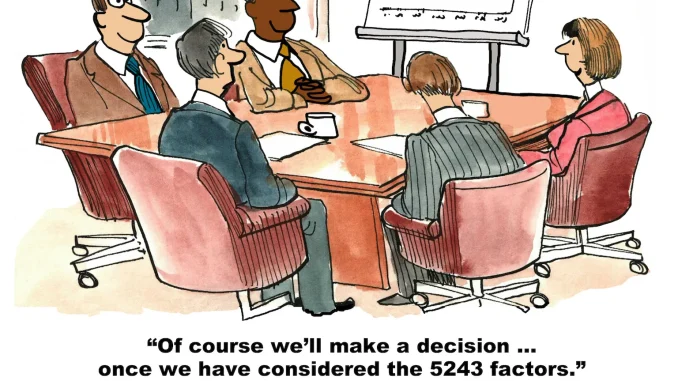
Ever heard of analysis paralysis? It involves postponing a decision while you collect as much data as possible or using existing data to overthink the solution. Businesses, especially small businesses, struggle to avoid analysis paralysis for a variety of reasons including: They don’t have the skill set necessary to analyze complex data when they see rows and columns of numbers The vast amount of data available causes their collective eyes to glaze over like when your high school teacher gave you a word problem to solve, especially those notorious problems involving two trains moving in opposite directions. (See your eyes just glazed over) Small businesses face an uphill battle when it comes to accomplishing the various tasks necessary just to keep the train on the rails (see how I did that; connecting two problems together) Facing a large number of choices also contributes to analysis paralysis. By reducing choice to a few options, you can avoid analysis paralysis. Unfortunately, if a small business faces analysis paralysis, it misses opportunities to succeed, as shown in this cartoon. How to avoid analysis paralysis Some small businesses avoid analysis paralysis by NEVER analyzing their data or doing an analysis only rarely. I can’t tell you how many clients never even connect their websites to Google Analytics, and when I do connect them, they never look at the data produced. I check Google Analytics first thing every morning before we have our morning meeting. That way I can share insights with my team as we plan our content marketing for the day. Because I know which pages and posts on social media achieved the highest results, I can suggest keywords and topics to my team ahead of their efforts to create content for my site and those owned by my clients. Tracking performance on a daily basis and then following trend lines over time gives you the information you need to make better decisions. Today, I’m focusing much of this conversation on website performance only because the robust nature of Google Analytics produces so much data that it’s a likely source of analysis paralysis. Compared to Google Analytics, social media platforms and email programs only provide a few metrics natively. If you want more insights into these areas of your digital marketing program, you need tools that are increasingly too expensive for small businesses. Facing an entire screen filled with data like the one below from Google Analytics isn’t the solution, however. Even with the simple data visualizations offered within the Analytics platform, it’s hard to create an optimization plan that uses this data. And the insights provided by Google Analytics are next to worthless so don’t think you can depend on the platform to hand you insights on a silver platter. You need an analysis plan that aids in making decisions that move your company forward. Since analysis paralysis keeps you from optimizing performance, the best thing you can do to support decision-making is to streamline your digital marketing analytics workflow. By focusing on the most important metrics, and using the right tools to automate and integrate various data streams. Here’s how a small business can avoid analysis paralysis: Tools to help you avoid analytics paralysis 1. Identify key metrics Not every piece of data produced by Google Analytics or tools provided by your social media platforms and email software provides value. And, much of this data fails to provide an insight you can use to improve performance. Avinash Kaushik, a guru from Google Analytics, recommends you limit your metrics to just 10 KPIs (key performance indicators). I happen to think you need more than 10 but I recognize that you need a manageable number. Here’s the way Kaushik formulates his top 10 list. This is a good starting point, especially when you segment your results rather than look at them as a whole. Then, I think need to add some KPIs related to social media. Here’s my curated list of social media KPIs to get you started. Determine which metrics are most important for helping you reach your business goals. For a small business, this could be website traffic, conversion rates, customer acquisition cost, customer lifetime value, engagement on social media, or email marketing performance metrics. Once you identified your KPIs, consider using a dashboarding tool like IBM Cognos that integrates across your analytics tools and pages to build an interactive dashboard you can view every day to help you make better decisions. Failing that, you can create reports on Google Analytics. These reports are interactive and combine all the metrics you want from Google Analytics, YouTube, Google Ads, and your Search Console into a single report you can view. These reports allow you to break down metrics by segment with a few clicks on dropdown menus and compare timeframes. 2. Use integrated tools Select analytics and marketing tools that integrate well with each other to minimize the time spent on manual data entry. Tools like Google Analytics, Salesforce, Hootsuite, and Mailchimp offer comprehensive insights and integrate with a range of platforms through an API. With AI (artificial intelligence), you can increase your computing power by using tools that offer this solution. The power of AI in digital marketing analytics is just starting and should improve quickly over time, with new tools appearing almost daily. 3. Simplify data visualization: The old saying that a picture paints a thousand words is especially true when it comes to helping you avoid analysis paralysis. Facing columns and rows of numbers makes it hard to build insights. But, these insights become obvious when you use the right visualizations. Take a look at this visualization for example. This comes from Tableau, a powerful data visualization software, and shows the distribution of women in various jobs. By color coding the blocks, you can quickly see where women are advancing in proportion to men and where they’re losing ground. The intensity of the color shows the relative change so that light blue shows only moderate increases in male employment in a field relative to females. White shows where the relative representation of genders in the job remains unchanged. The size of each block shows the relative size of the workforce in a given job category. Thus, there’s a lot of information in a small area. And, it’s easy to interpret the visualization. Blue doesn’t necessarily mean good, and red doesn’t necessarily mean bad, but interpretation isn’t much harder than this. For instance, women are making advances in male-dominated professions like medicine but they’re also making gains in industries like construction and transportation. Other work areas are still hard for women, such as IT. Utilize dashboards that aggregate data from multiple sources into a single interface. Visualization tools like Tableau or Google Reports are great when it comes to creating custom data visualizations. 4. Set up alerts Configure real-time alerts for key metrics to monitor performance and quickly respond to any significant changes. For instance, when the number of visits to my website goes up by some percentage, I get an alert that traffic experienced an unusual spike or decline. This allows me to take immediate action, especially critical when there’s a decline in visits. Of course, the number of visits to your site is a vanity metric with little direct impact on your performance, but changes in the number of visits, especially when these changes are outside normal variation, show something you should consider in making decisions. 5. Regular audits Conduct periodic audits of your analytics workflow to ensure that the data you’re collecting is still relevant and that you’re not wasting time on metrics that don’t contribute to your business objectives. For instance, if you find the geographic data you collect doesn’t vary over time, maybe this metric drops out of your dashboard. Since you want your dashboard to show important metrics at a glance, you want to ensure the few available spaces are filled with metrics that have the greatest impact on your decisions. 6. Training and knowledge Invest in training for team members so they can effectively use analytics tools. Understanding the features and capabilities of these tools can save time and improve data accuracy. For instance, Google recently deprecated Google Universal Analytics in favor of GA4. GA4 offers a lot of benefits over the prior version, but it’s almost like learning a new platform as the way you use it looks and acts entirely different. For instance, Google Data Studio is gone, replaced by custom reports. Events now have a prominent position in understanding your data instead of conversions. GA4 also integrates across more platforms, including Google Ads and YouTube. Google offers a training program to help your staff learn how to get the most from the platform. Other companies, such as the Digital Marketing Institute and Coursera, also offer affordable training on these analytics tools. 7. Stay agile Be prepared to adapt your strategy and workflow as new tools emerge and as your business grows and changes. As I already mentioned, GA4 totally replaced Universal Analytics. You need to adapt to changes not only in the analytics platforms you use but also in the goals and strategies used by your firm. 8. Go beyond standard reports I already mentioned the idea of segmenting your data to glean deeper insights that can guide you in making better decisions. You should consider breaking up your conversion data by demographic and geographic variables. For instance, this image shows the visits by age and gender (sorry, this is from UA, not GA4 but you get the idea). Not the dropdown box is set to sessions but I could change this to look at other key metrics such as time on site or conversion to provide deeper insights. You can segment reports based on interests, source, and other metrics that help you build a more nuanced vision of how your website performs. 9. Focus on insights, not numbers Note in the graphics above, we can see that visits to the website come primarily from younger users and are skewed slightly toward females. That’s information, and it doesn’t tell you what to do (it only tells you what happened, and there’s no guarantee that even this small insight will continue). You need more information to glean insights that might help you optimize your digital marketing strategy. For instance, if you find that the AOV (average order value or size) is higher for those over 45, you have valuable insight that helps you optimize your business performance. The obvious decision is to curate favor from those with a lower AOV or to attract more visitors over 45 as they’re spending more money on your site. It still takes a human to make better decisions with the data, which means you need to know where to look and how to parse your data. Conclusion By focusing on these areas, a small business can develop a more efficient digital marketing analytics workflow, allowing them to spend more time on strategy and execution and avoid analysis paralysis. Using data to make better decisions yields higher ROI (return on investment) and helps your business grow. Need marketing help to support business growth? We welcome the opportunity to show you how we can make your marketing SIZZLE with our data-driven, results-oriented marketing strategies . Sign up for our FREE newsletter, get our FREE guide to creating an awesome website, or contact us for more information on hiring us. Hausman and Associates, the publisher of MKT Maven, is a full-service marketing agency operating at the intersection of marketing and digital media. Check out our full range of services.

Leave a Reply