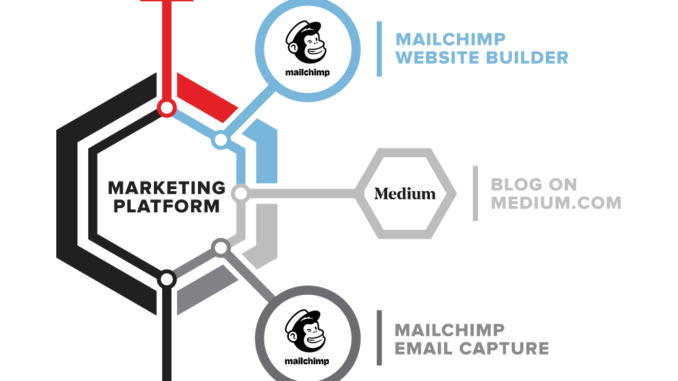
Recently, a family member asked how he should start up a personal training business online. Should he buy a domain, create a website, write blogs, create eBooks… well, the ideas kept flowing, but we’ll cut it off there.
My first follow up question was, “How much money do you have to invest in marketing today?”
Although that question may lead you to say, “Hey Eric, you’re just looking to make money out of the situation,” you would be incorrect. The reason we need to ask about the budget is because every situation is different, so it would require different tools for the job.
The reality of the situation is that he does not have any big budget to work with. He’s bootstrapping with a small amount of money he can allocate to this from his current full-time job.
Guess what… THAT’S OK. In fact, that’s more than OK, that’s a common way for most people to start out.
The startup world has many types of entrepreneurs. Some have big budgets because they’re VC funded, while others only have a small amount set aside in their checking account to get started.
Different starting points, but at the end the VC backed companies may fail faster than the bootstrapped.
You never know! It’s all about how well they’ve planned, and how creative they’ve gotten about using the tools available to them.
With that in mind, we needed to think about how to get a personal training / fitness start up business off the ground with no real funds to play with. That’s hard, but not impossible.
A traditional digital marketing startup path would be for us to build a website on a reliable and tested platform like WordPress, create a blog, find great topics to write about, and share on social media / other platforms.
Unfortunately, there’s a small problem with that plan.
It costs money.
Building a WordPress site (or any unique site) will be expensive. The expense will either be from paying a professional WordPress designer/developer to do the job, or come from the expense of your time to learn how to build it yourself.
Everyone has a “personal hourly rate” and needs to be aware of the opportunity cost of doing the work or outsourcing to a professional.
Since the current situation allocates no funds for a website that requires hosting, design, and development, we need to find an alternative solution. The trade-off here is that we need to find a platform that will be easy to build, not require code knowledge, and result in a clean looking website in a couple of hours as opposed to weeks or months.
What if we were thinking about how to start in the wrong way? What if we don’t really need a professionally built website to get started?
What we’re trying to build is a home base for people to interact and engage with the brand. So, we started by laying out the “must-haves” for the online marketing project.
The Important “Must-Haves”
Those are the big needs at the start. We don’t want to go too crazy with shiny objects or fancy bells and whistles; there isn’t money budgeted for all of that. Keeping it simple and sticking to some digital marketing essentials would be enough to get started.
How We Decided To Start
Claim the Google My Business Page
Remember, since this is a business looking to get new customers within the city, this is a requirement to have visibility.
MailChimp Website Builder
We thought about going with Google’s website builder but landed on MailChimp for a few reasons. First, both tools are free to use. Google has it built into the GMB dashboard and is pushing for adoption of this tool. MailChimp has a free plan that includes this feature.
We didn’t want to go with a paid plan like Leadpages or another landing page builder (starting around $19/mo). If there was money in the budget to invest in a more premium tool with various templates, this might have been a good option to start with.
Why not WordPress.com? Because the free plan doesn’t allow for a custom domain. We’re not self-hosting, because of budget restrictions, so that’s off the table.
MailChimp seemed like a good option to test, because everything is in one place. We have a website builder, pop-ups / email address collection, and can easily store all email addresses to create email marketing campaigns later. All of this for the low cost of $0.
MailChimp’s website builder also has some very simple SEO elements baked in. What a nice surprise!
Blog on Medium.com
MailChimp is not a Content Management System (CMS), so while we can create good enough looking landing pages, we can’t make a blog. The work around to this is a fun concept in the SEO space called Barnacle SEO.
A barnacle will latch onto a ship and travel large distances with ease. We will use the same concept here.
Medium.com is a powerful domain because it’s well established, has a ton of valuable content, and has hundreds of thousands of backlinks. Since a blog starting on a new domain won’t rank well organically, we want to publish great content on an already established site and build an audience faster.
MailChimp again for Email Capture
MailChimp started as an email marketing platform, so they know what they’re doing. While the designs & functionality of the capture tools aren’t my favorite, they’ll be more than good enough for what we need.
Social Media Presence
Start by tackling the main sites potential customers might spend time on:
After we get the basics covered, then we’ll build out more profiles depending where we see people spend time.
Big Takeaway
Marketing doesn’t have to be overly expensive or difficult if you’re just starting out. You just need to get creative with tools that are already available (and free). Once you earn revenue, grow your audience, and ultimately grow the business, then it’s time to upgrade everything here.
Established brands or brands that have sufficient funding will need much more professional looking websites, a better analysis of website visitors, and stronger email campaigns. However, before you get there, you need to start with the essentials.
Start with basics and iterate as you grow. There’s always an opportunity to upgrade later once you land a few customers.
